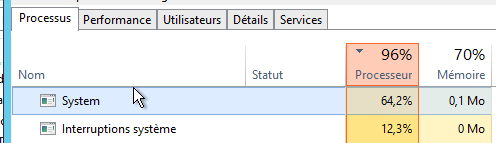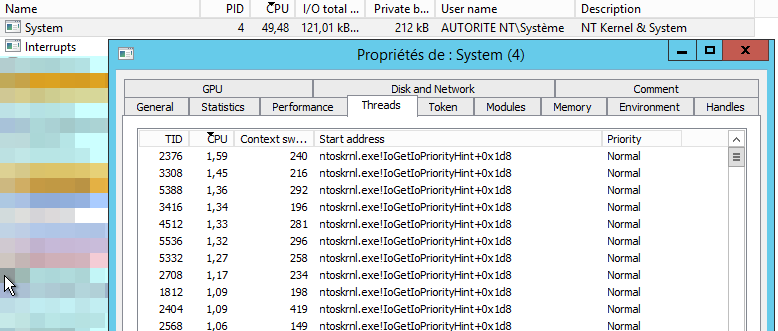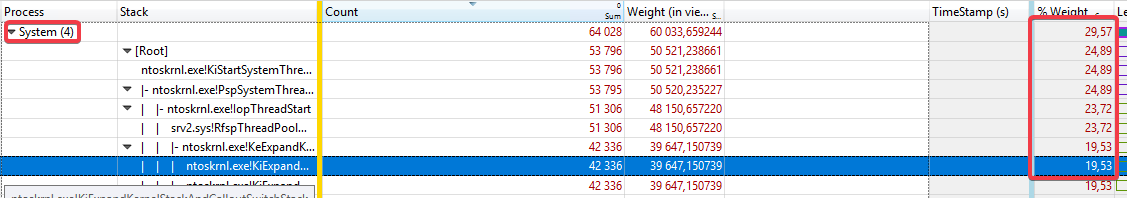Hi everyone,
We can't understand a behavior that we got since yesterday on every file server of our infrastructure: The "SYSTEM" process (ntoskrnl.exe) is using all CPU available, conducting to completly overload the server and slow down to hell its services... Same problem on WS2012R2 & 2016.
On 2012R2, we got 3 KB installed recently (05/09) : KB5004233, KB5004298, KB5004285. On 2016, the last CU installed was the KB5005043 on late august. Nothing more since that.
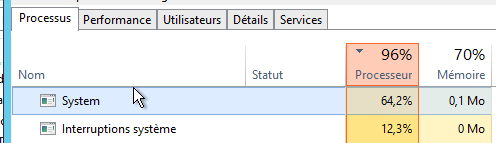
- I tried to use ProcessHacker tool to see what could cause that, but i can't see nothing intersting / relevant :
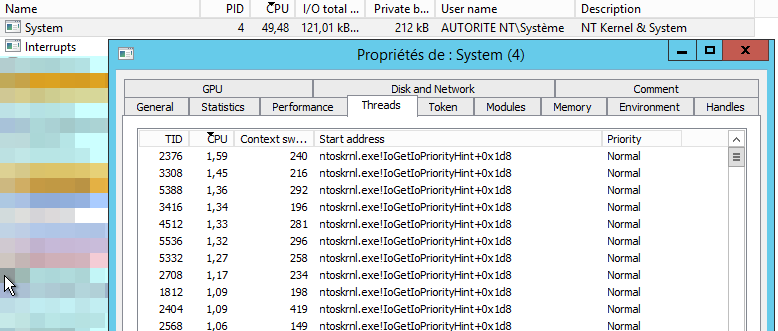
- I tried to follow the detailed informations of this thread:
https://superuser.com/questions/527401/troubleshoot-high-cpu-usage-by-the-system-process
Same thing, can't find any relevant using the Windows Performance Analyzer...
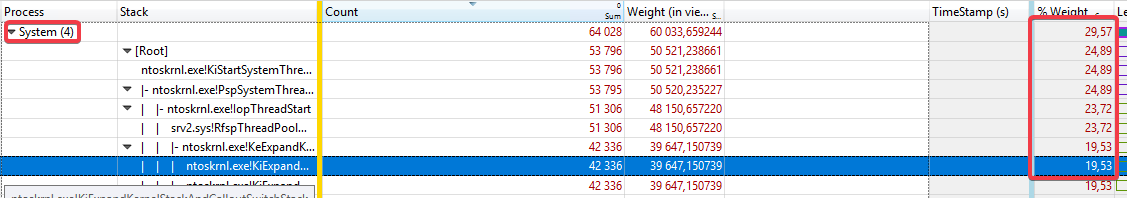
Have you any advices ?
Thanks in advance...
Arnaud