Hi @NUNO MARZIA ,
Welcome to our forum!
According to your description, I understand that you want to attach the attachment of the original email when replying to all, right?
If so, the method mentioned by Barry schwarz-8780 is indeed a good way to forward the original message and enter all recipient addresses.
In addition of course there is a more convenient method. Please refer to the following steps:
1.Click Outlook at the top>Preferences…>Composing>Under HTML tab, unclick Close the original message window after replying or forwarding;
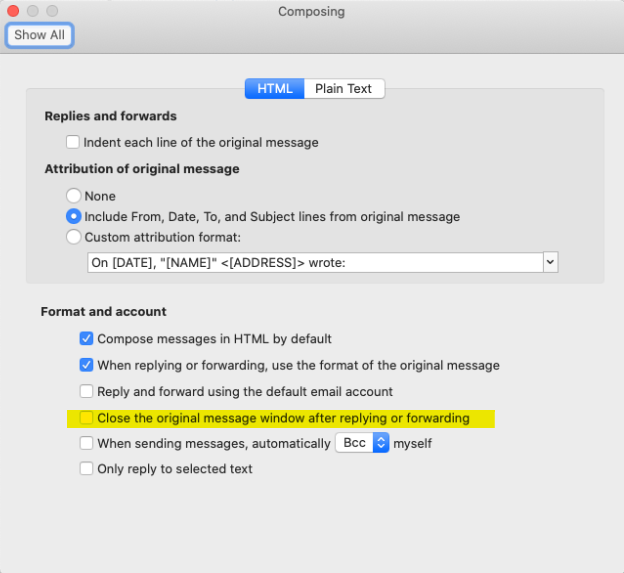
2.Double click the original email and click Reply all, then the reply email will displayed in a new window;
3.Drag the attachment of the original message to the reply message.
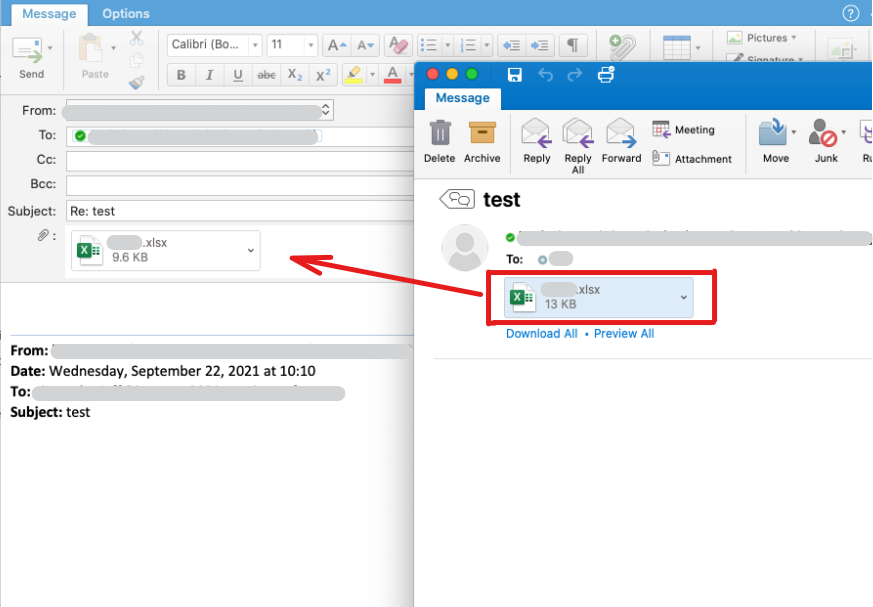
4.Then you can reply to all recipients with the attachment of the original message.
Hope the above help!
If the response is helpful, please click "Accept Answer" and upvote it.
Note: Please follow the steps in our documentation to enable e-mail notifications if you want to receive the related email notification for this thread.