Ok, at this point you need to open a ticket with Microsoft (click the "?" In the low right corner and open a ticket).
It seems a "orphaned" description on GUI...
Very strange.
M.
This browser is no longer supported.
Upgrade to Microsoft Edge to take advantage of the latest features, security updates, and technical support.
Hi,
I cannot delete the distribution group in Exchange online admin center.
I also cannot edit this group.
And group is not displayed in the Azure Active Directory admin center.
Can you please write me suggestions on how to delete a group?
Thank you in advance.
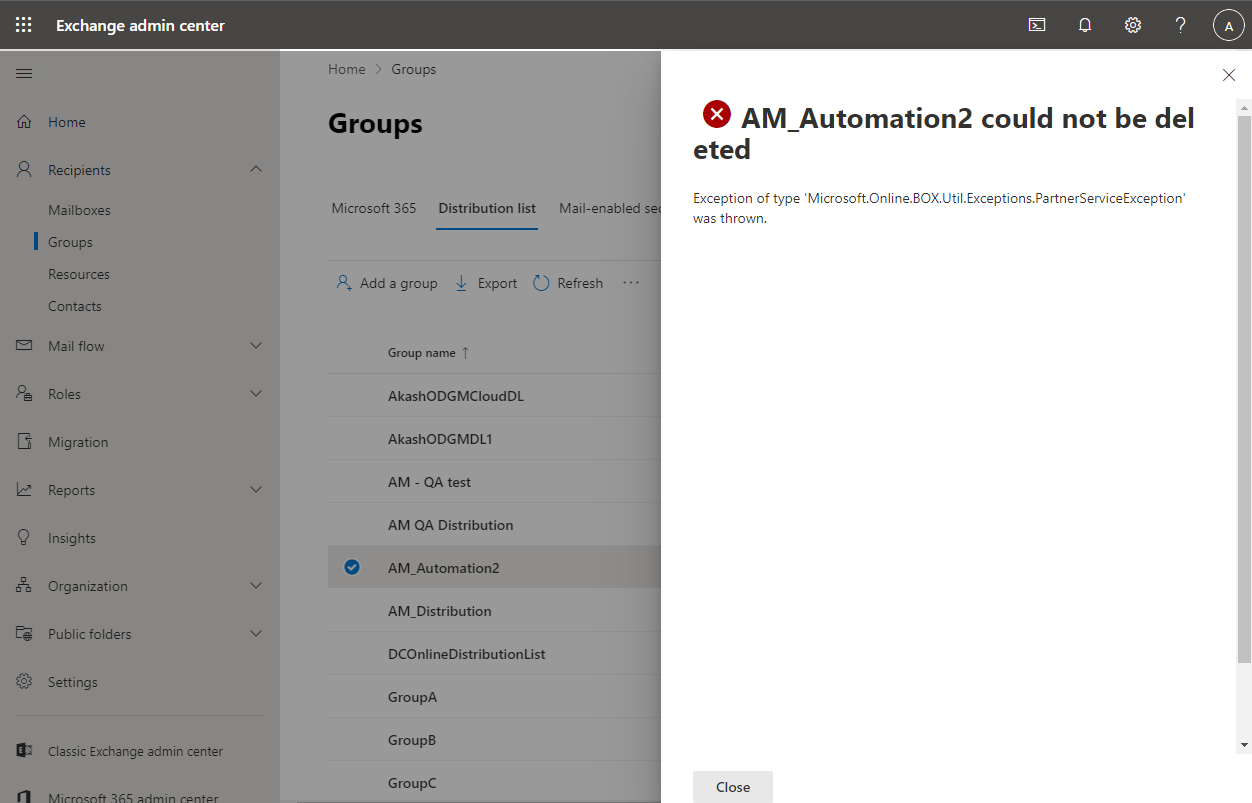
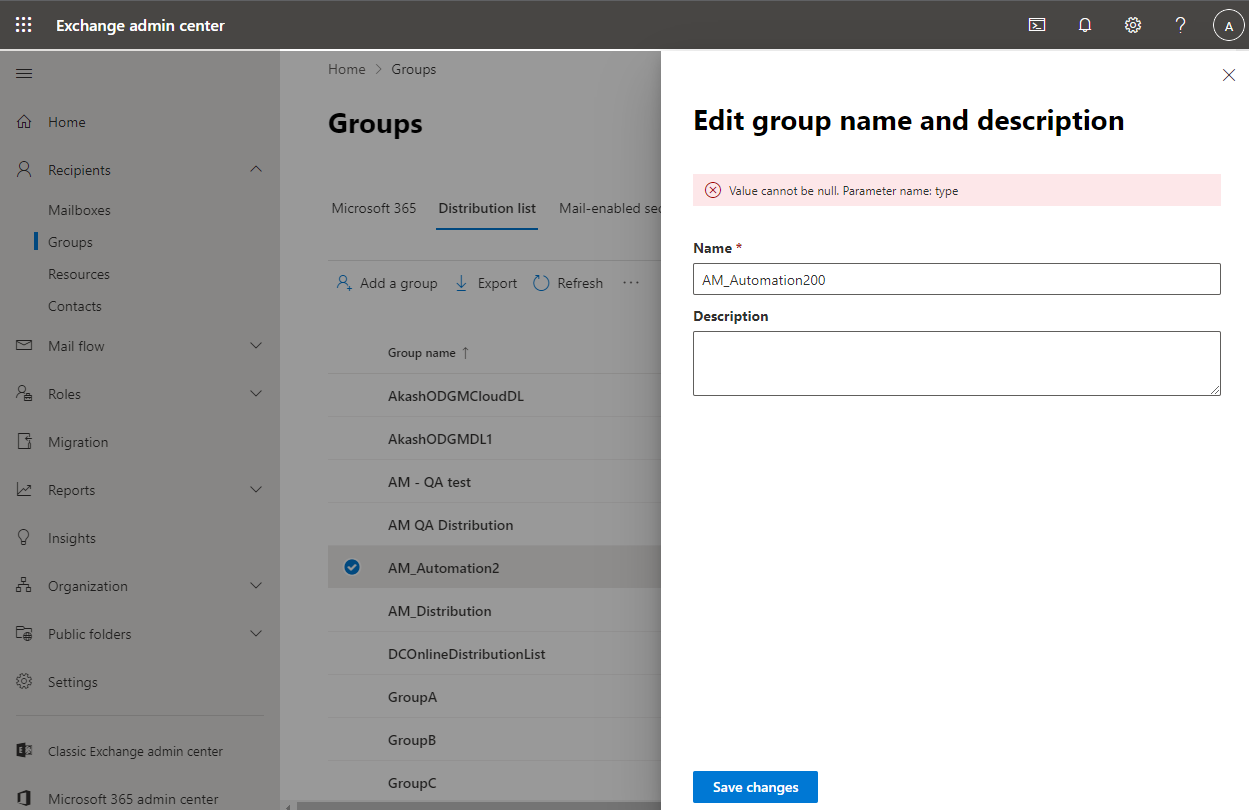

Ok, at this point you need to open a ticket with Microsoft (click the "?" In the low right corner and open a ticket).
It seems a "orphaned" description on GUI...
Very strange.
M.

so the group is removed!
try to run Get-Msolgroup and try to see if there is or not the group that you deleted.
M.
I have the same issue. Doesn't locate with Get-MsolGroup but is still located in Exchange Admin Mode. Also when I click the three dots menu to select delete, it doesn't react. Menu doesn't display. Was there a fix or will a ticket with Microsoft be the only route?