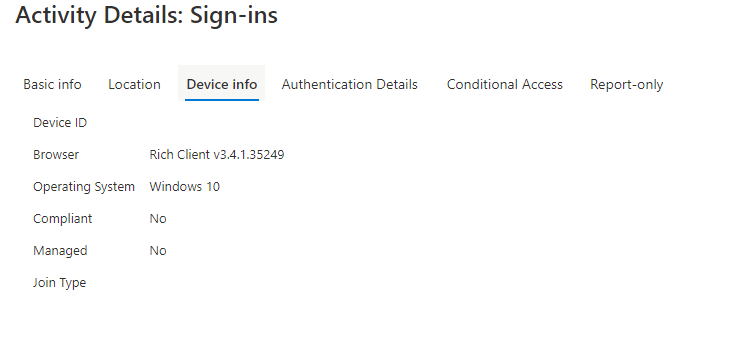Also the same issue here.
Enabled Conditional Access, based upon Device ID.
However, Office365 apps like Teams on both Windows and Android (not sure about iOS) don't report Device ID or Join type.
It's using Chrome when authenticating the user to Office365, and Chrome don't send along these details.
I solved it on Windows by using the Windows Accounts plugin on Chrome, but this is not an option on Android.
Is there a way to fix this?