I have an MSI GT83VR 7RF Titan SLI and it is not compatible. Basic specs:
- Intel Core I7 7920HQ
- 64G RAM
- 2x NVidia GeForce GTX 1080 (SLI)
The old programmed obsolescence. Microsoft knows how to disappoint its customers.
This browser is no longer supported.
Upgrade to Microsoft Edge to take advantage of the latest features, security updates, and technical support.
I have a gaming laptop with i7-7700HQ processor, 4 cores, 8GB ram etc. However, my PC isn't compatible (a lot i7 cores are compatible, for some reason, this one is not)
Should I install windows 11 using the other methods that were discussed online? It just seems like downloading an OS when it is not officially supported by your processor would be a bad idea. I remember reading somewhere that windows might not even roll out updates for users who have installed windows 11 in any other way.
Also, is windows working on releasing a build that would work on this processor?
Please help. I desperately want to download Windows 11, but don't want to make any rash decisions.
I have an MSI GT83VR 7RF Titan SLI and it is not compatible. Basic specs:
The old programmed obsolescence. Microsoft knows how to disappoint its customers.
My Dell XPS 8100 has also got the above specifications . It works perfectly well but I'm told it's incompatible with Win 11 ? but I can use Win 10 until 2025 ( will I have the same level of security?) . I suppose it gives me time to save for a new computer? but, it also gives me time to do research to whether or not Apple owners suffer similar dilemmas?
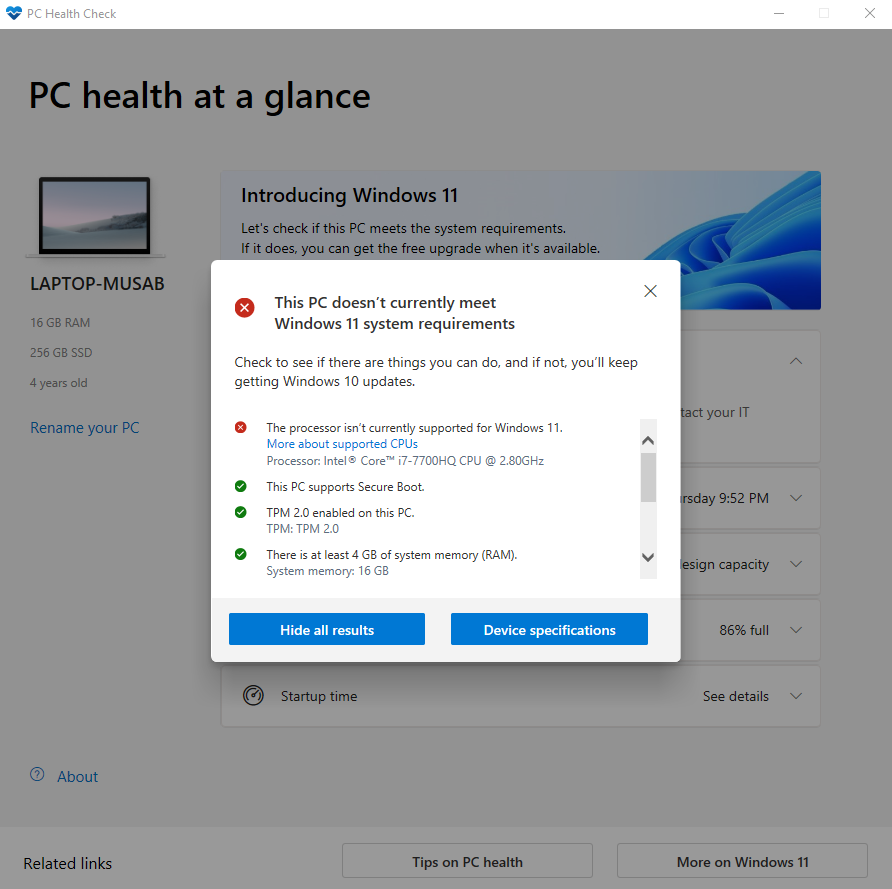 Intel(R) Core(TM) i7-7700HQ CPU
Intel(R) Core(TM) i7-7700HQ CPU
I own ASUS VivoBook Pro with high and powerful specs and when it came to testing my laptop using the "PC Health Check" app, it says that my CPU isn't compatible. I've read many articles and blogs about that same exact CPU and many annoyed customers like myself and we all need Microsoft to do something about it, supporting limited Gen.7 CPUs is ridiculous just because they are installed in MS Surface pro and they don't want to make their clients get angry, but that doesn't deny the fact that our CPU is powerful enough to handle such update.
If Microsoft have an actual test results to show that our Intel(R) Core(TM) i7-7700HQ CPU failed to be compatible with Windows 11, then they need to reveal those results or they really need to change their compatibility lists.
P.s. i've sent a feedback to the hub and i don't know if they will ever look at it .. but we all really need to unite our efforts to make this happen.
Same issue with a Intel(R) Core i7-7Y75 processor. When purchased, Intel i7 processors were highly recommended. It would be good provide documentation on why this processor is not supported. I would like to prevent future bad purchase decisions.
Hi WissamFaris-2819,
When the windows upgrade assistant finds parameters that do not meet the supported upgrade specifications you can make an unsupported installation.
End users must understand the risks and benefits.
Unsupported installations may not benefit from the improvements in performance, security, and reliability.
And at any time in the future there could be failure of Windows or Microsoft Defender updates.
There are many websites reporting the successful use of Windows 11 with updates on computers that had failed to upgrade in the supported fashion.
Installation of Windows 11 can be performed in an unsupported fashion by modifying the registry and or files or by performing a clean installation.
.
.
.
.
.
Please remember to vote and to mark the replies as answers if they help.
.
.
.
.
.