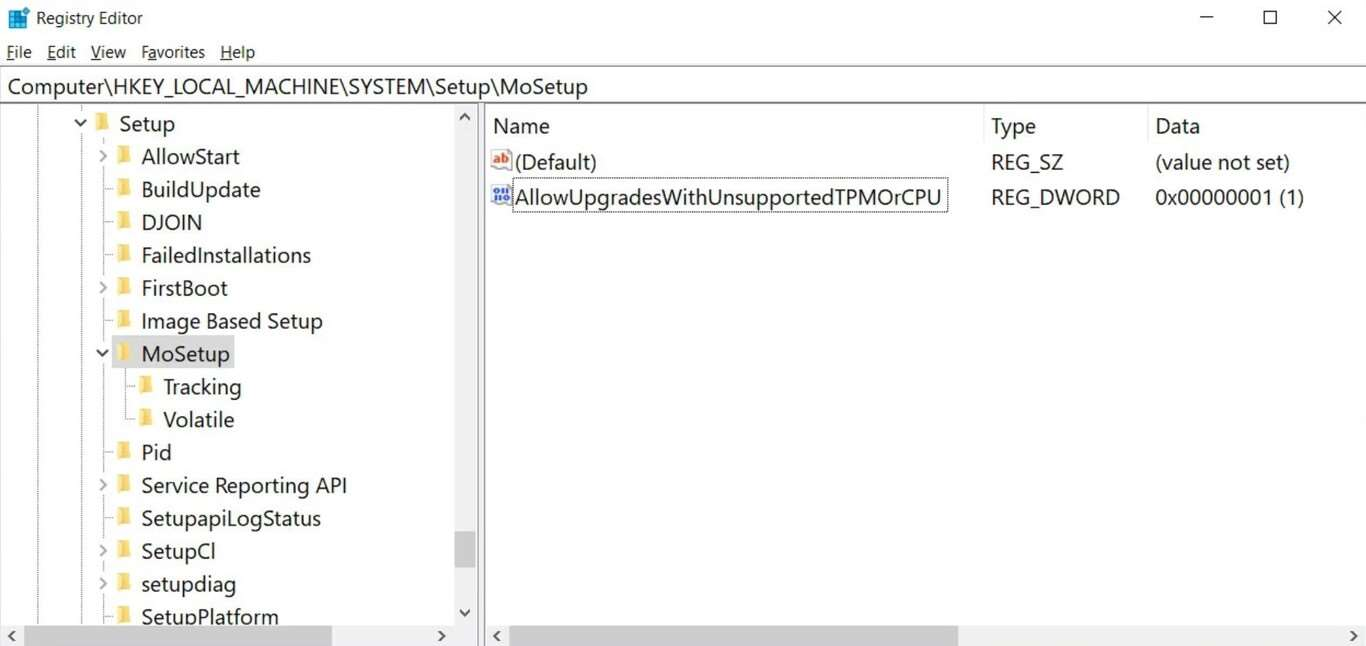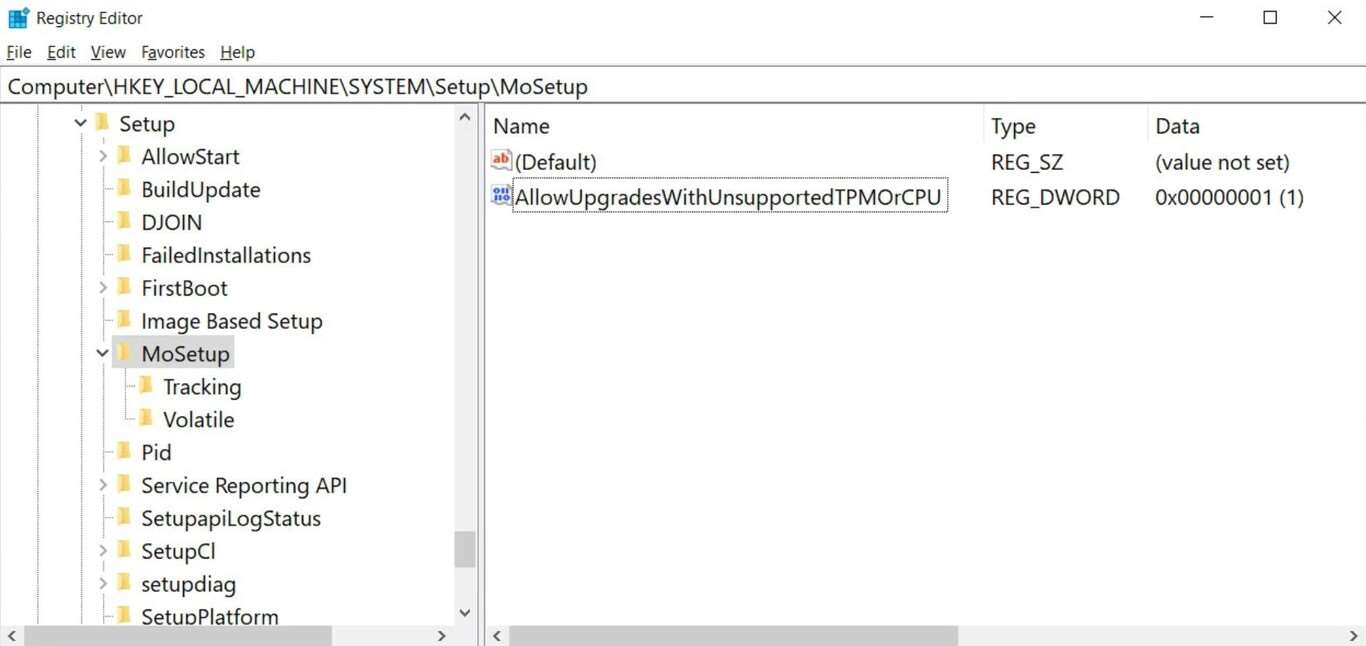Your processor is not listed as the supported processor, I believe you might have observed compatible CPU for Windows 10. The correct website to check compatibility list of CPU for Windows 11 is:
https://learn.microsoft.com/en-us/windows-hardware/design/minimum/supported/windows-11-supported-intel-processors
In this case, I advise you to open Feedback Hub app and file a report and request your CPU becomes compatible, there is no guarantee but filing a report will draw attention for the Windows team and others could upvote it.
Windows 11 Incompatible with i5 7200U Processor
PC Health Check is reporting my laptop to be incompatible with Windows 11 due to my processor being 'unsupported', but it's listed as a supported processor on Microsoft's list. It is the Intel(R) Core(TM) i5-7200U CPU @ 2.50GHz 2.71 GHz processor. All other requirements are met. Is anyone else seeing this with Win11?
-
Reza-Ameri 16,836 Reputation points
2021-10-07T16:36:48.507+00:00
13 additional answers
Sort by: Most helpful
-
Docs 15,141 Reputation points
2021-11-14T15:18:57.313+00:00 See these links:
https://blogs.windows.com/windows-insider/2021/08/27/update-on-windows-11-minimum-system-requirements-and-the-pc-health-check-app/
https://www.howtogeek.com/759925/how-to-install-windows-11-on-an-unsupported-pc/
https://geekflare.com/install-windows-11-on-unsupported-pcs/"We have included more details below on our principles that guided us in establishing Windows 11 minimum system requirements.
Here are some insights from the data we gathered over the last couple months that affirmed our decision.Reliability: Devices that do not meet the minimum system requirements had 52% more kernel mode crashes.
Devices that do meet the minimum system requirements had a 99.8% crash free experience.Security: Windows 11 raises the baseline of Windows security by improving the security default configuration to combat
increasing cyber-attacks.
These requirements were informed based on trillions of signals from Microsoft’s threat intelligence as well as input from
leading security experts like the NSA, UK National Cyber Security Center and Canadian Centre for Cyber Security.
Additional details on the background and value of Windows 11 baseline are below.Compatibility: People continue to increasingly use their PCs for video conferencing, productivity and gaming.
To ensure all Windows 11 devices can run a core set of applications to meet those needs, we set the minimum
system requirements to align with some of the most commonly used apps.".
.
.
.
.Please remember to vote and to mark the replies as answers if they help.
.
.
.
.
. -
Peter 1 Reputation point
2022-01-17T14:49:27.167+00:00 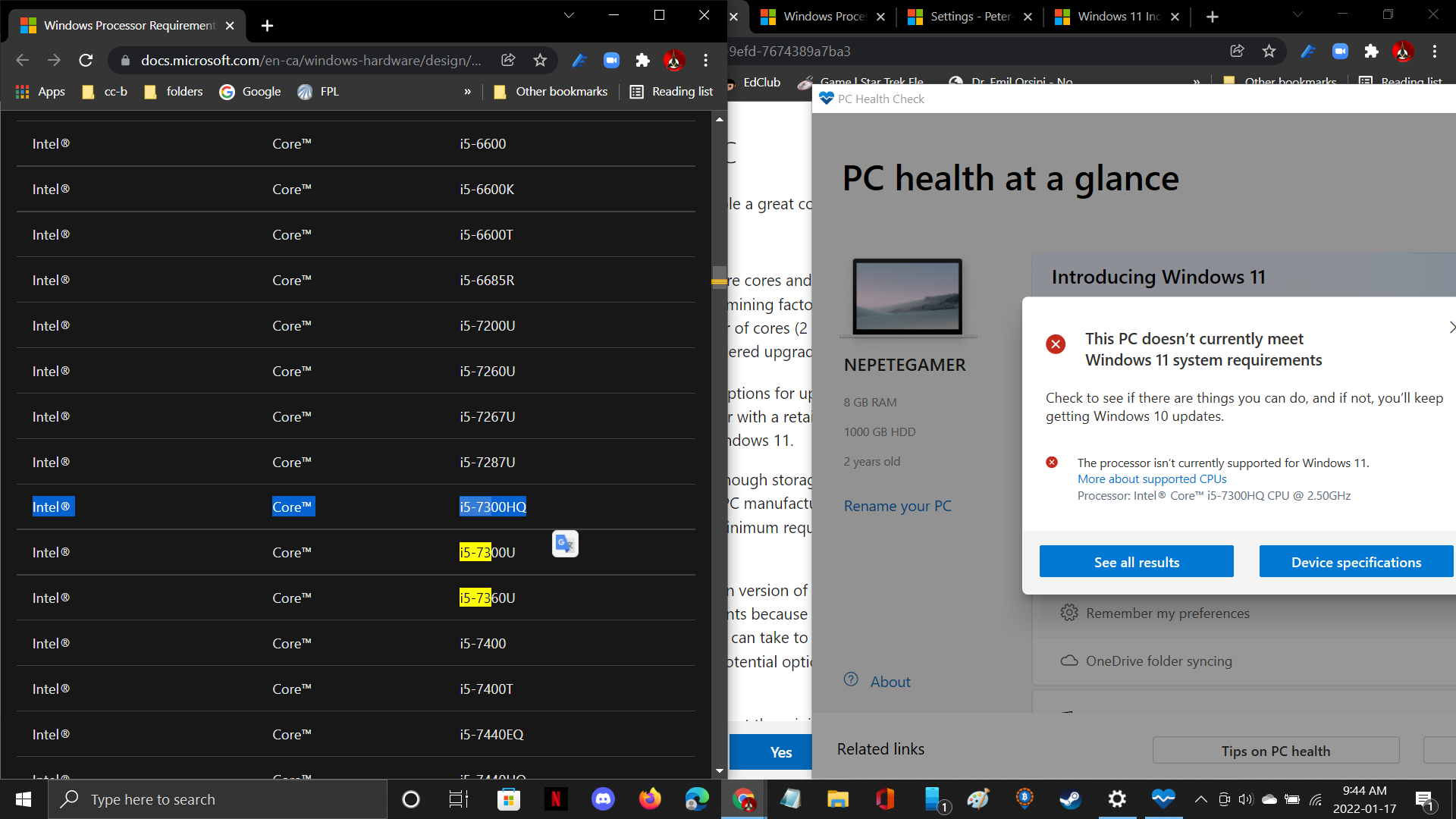
I am confused so the health check nope the doc says yes What one is it did Microsoft get dumber when designing programs?
-
Docs 15,141 Reputation points
2022-01-17T21:02:19.07+00:00 These links may be useful:
https://learn.microsoft.com/en-us/windows-hardware/design/minimum/windows-processor-requirements
https://www.elevenforum.com/t/bypass-windows-11-tpm-2-0-and-cpu-system-requirements.1989/
To send feedback to Microsoft:
https://support.microsoft.com/en-us/windows/send-feedback-to-microsoft-with-the-feedback-hub-app-f59187f8-8739-22d6-ba93-f66612949332.
.
.
.
.Please remember to vote and to mark the replies as answers if they help.
On the bottom of each post there is:
Propose as answer = answered the question
On the left side of each post there is /\ with a number: click = a helpful post
.
.
.
.
. -
Steve H 1 Reputation point
2022-04-27T17:13:13.913+00:00 Remember when Windows 10 was supposed to be the last version of Windows you would ever need? Now they are leaving me behind because my processor is older, not because it is incapable of running Windows 11. Things sure have changed. The Windows 10 roll out was awesome; This is meant to force PC upgrades.