Try
net use e: \\servername\sharename password /user:servername\user1 /persistent:yes
--please don't forget to upvote and Accept as answer if the reply is helpful--
This browser is no longer supported.
Upgrade to Microsoft Edge to take advantage of the latest features, security updates, and technical support.
Mapping the drive in Windows 10 can be done using either drive name or IP address. However, when the computer is rebooted can not access the drive (mapped drive shows with red X)
An Error occurred while reconnecting Z: to \MYCLOUDEX2ULTRA\Public
Microsoft Windows Network: The local device name is already in use.
Tried mapping using command prompt and command is accepted but the mapping does not show in File Explorer. ex How to map network drive using Command Prompt on Windows 10 • Pureinfotech net use Z: \vm-beta\ShareOne password /user:admin /persistent:yes

Try
net use e: \\servername\sharename password /user:servername\user1 /persistent:yes
--please don't forget to upvote and Accept as answer if the reply is helpful--

Sounds like some problem with "user1" permissions on share or underlying NTFS folder / files or the password is wrong or the account doesn't exist on "servername"
--please don't forget to upvote and Accept as answer if the reply is helpful--
Seems like the password and the account exist as the command would not be accepted and would error out. I always get "The command completed successfully." In addition the command works as long as I do not boot the computer.
The Permissions on the folder are as follows:
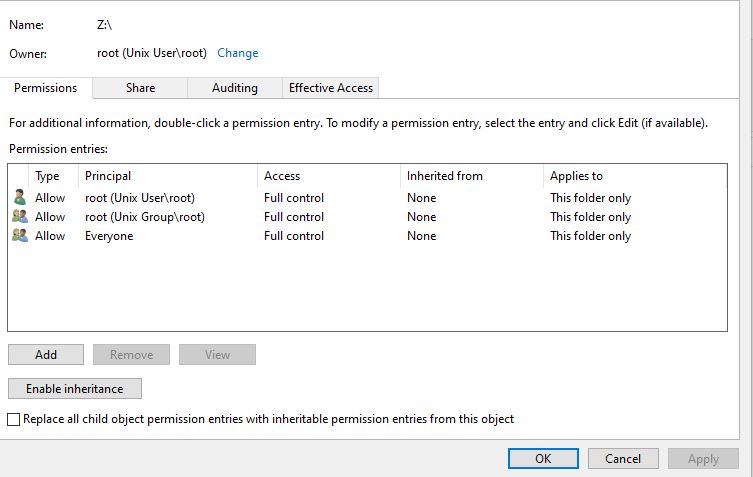

Does it work at all without reboot? If not might also try the ip addresss in place of servername in both places in case there's no name server or name resolution. Also check file and printer sharing is enabled for the network profile being used. Check the ports are flowing between networks.
https://www.microsoft.com/en-us/download/details.aspx?id=24009
--please don't forget to upvote and Accept as answer if the reply is helpful--

Are you mapping the drive in an elevated (UAC) command prompt? You may need to add the registry key for
EnableLinkedConnections.
https://winaero.com/make-network-mapped-drives-available-in-elevated-command-prompt/