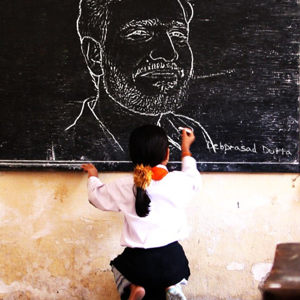I had a problem with a Anker USB hub with etherent on a surface GO3 running windows 11.
It had been working OK but then lost connection.
The hud appeared as a usb device in device manager but the ethernet connection did not show up under network connections.
As this was on a customers site it is difficult to asssertain if this was a windows update issue or if the customer installed / did something to cause the problem.
After trying several things such as installing the latest drivers , disableing the hub , removing and re-stating the PC etc , etc. I finally restored all network adapter to factory settings, using the option in the ethernet connections settings page.
Although I had to re-enter the Wifi password , the ethernet connection via the Anker hub was now found and could be set up and functioned correctly.