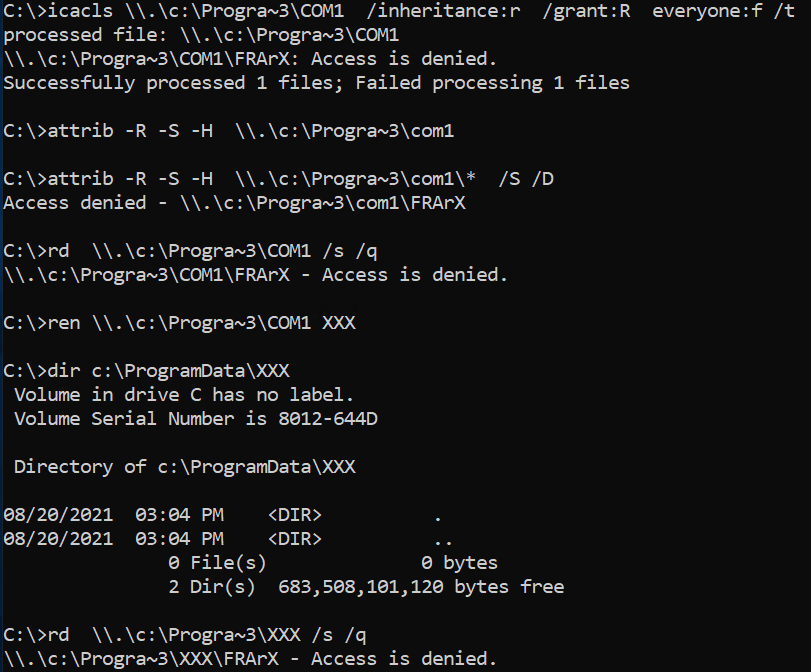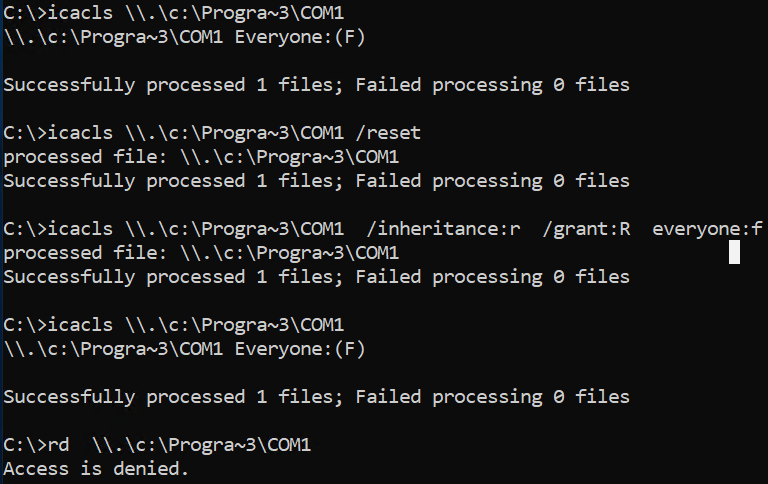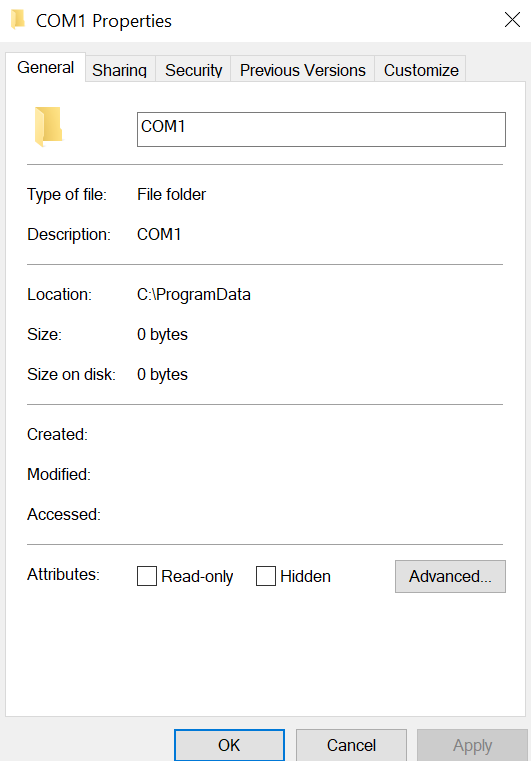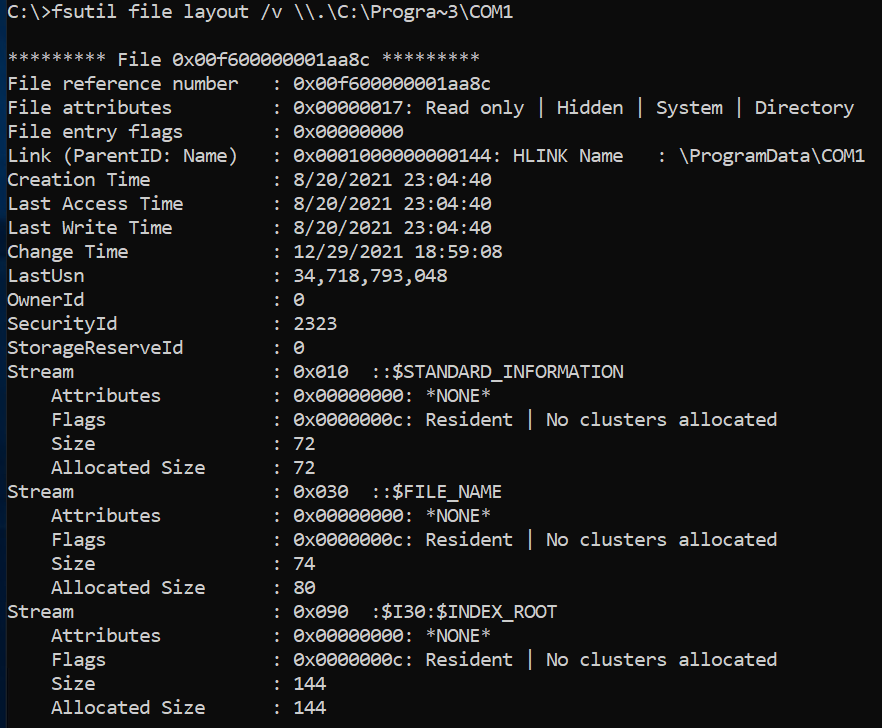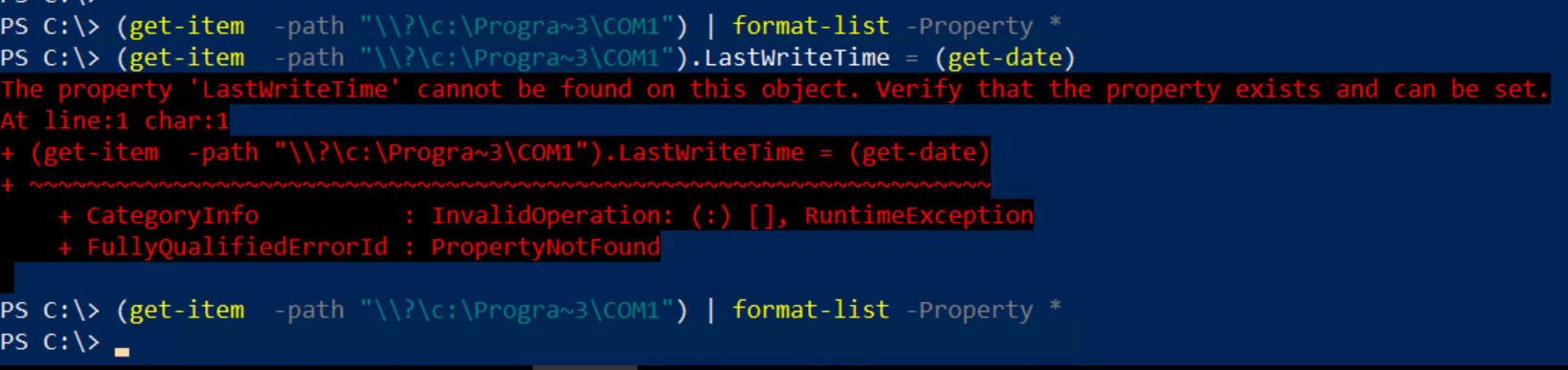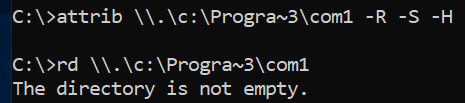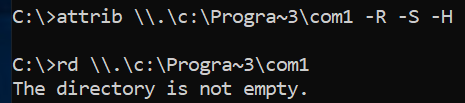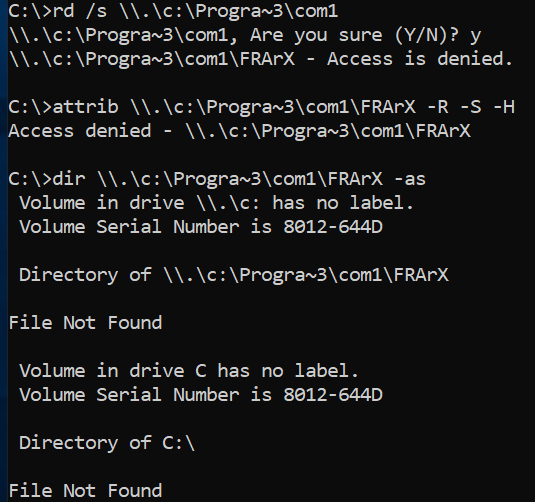Here are the results of the commands.
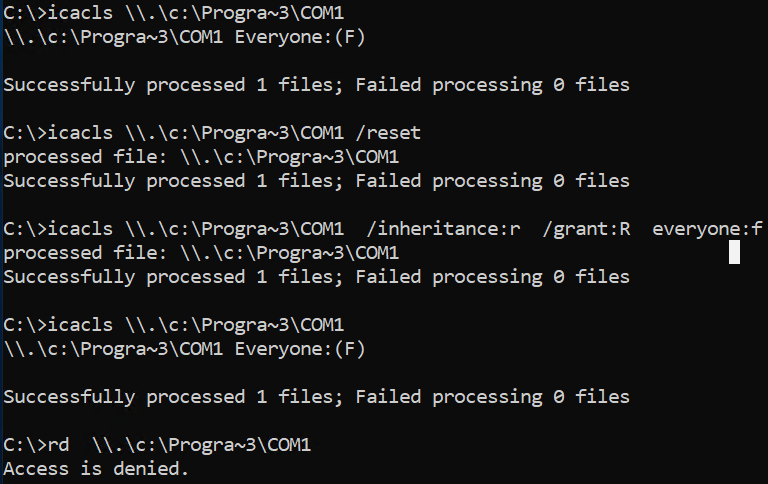
I also found some other issues with this folder, which I believe may be causing it not to be deleted. I believe the hackers corrupted some of the directory information associated with this folder. For instance, there are no creation or modified dates.
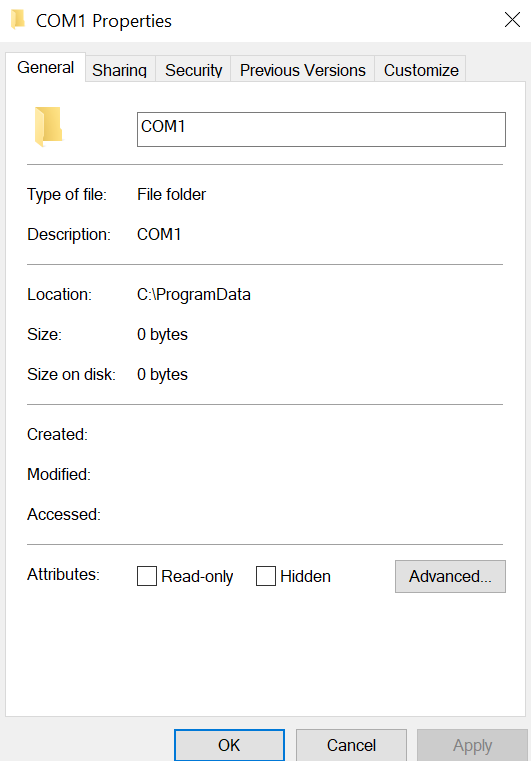
I ran the Fanbar Tool, and it shows this for the directory.
0-00-00 00:00 - 2446-65429-65535 17756:00 - 000000000 _____ C:\ProgramData\COM1
It should look something like this Windows INF folder.
2021-12-18 15:54 - 2018-09-14 23:17 - 000000000 ____D C:\Windows\INF
I believe the first date is supposed to be the Modified date. COM1 has all zeros.
I believe the second date is supposed to be the creation date. COM1 has some crazy number in there.
I ran these Powershell commands to see if any processes were running on the folder.
$Regex = "C:\ProgramData\COM1"
Get-WmiObject Win32_Process | Where {$_.CommandLine -like "$Regex"} | Select -Property Name,ProcessId,CommandLine | Format-Table
It came back with no entries, so I don't believe any malware has locked the folder.