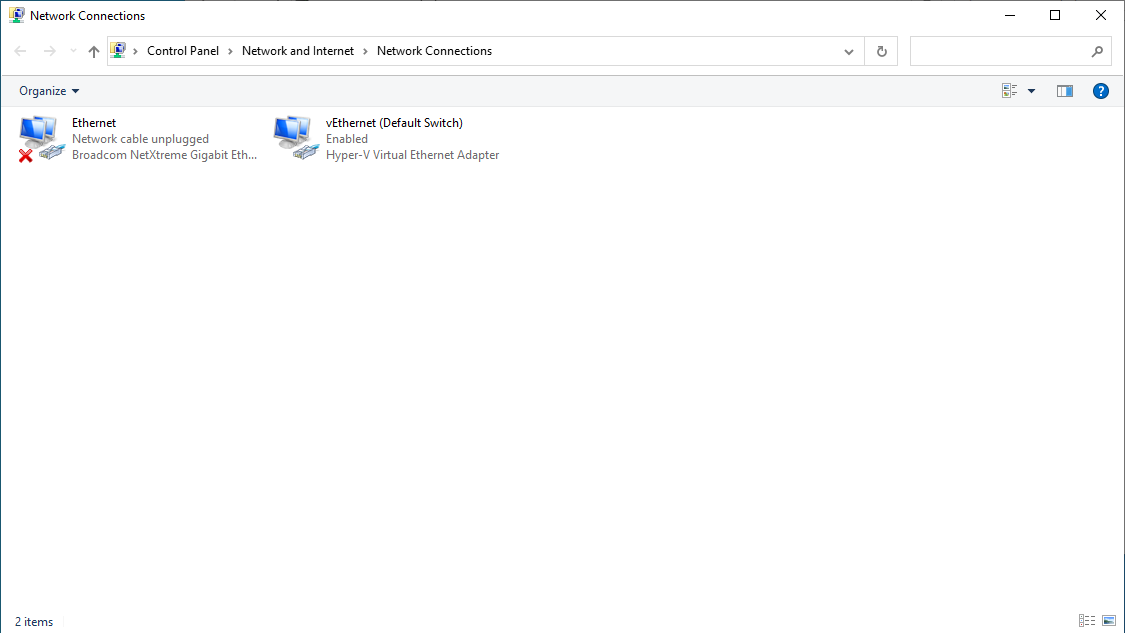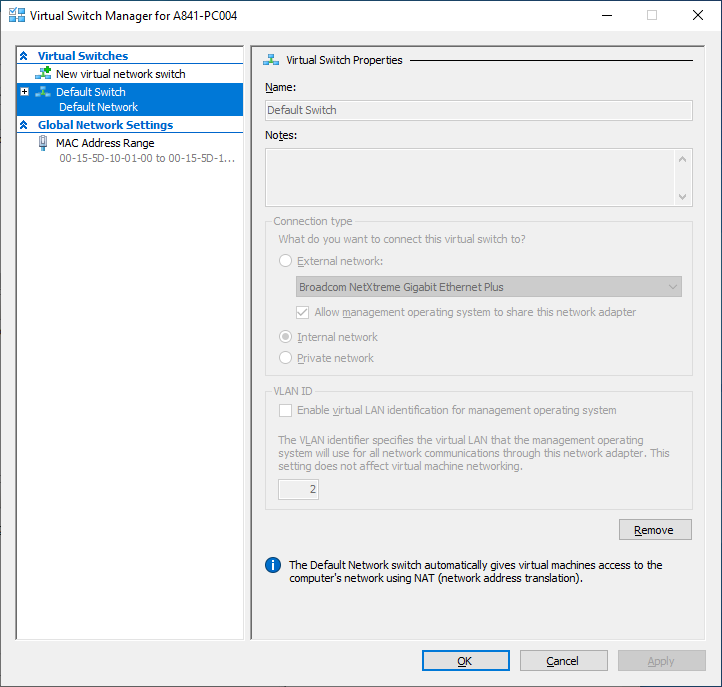Hi ,
I did just installed Hyper-V on my Windows 10 21H2 Workstation
I experienced the same behaviour.
What i did to solve this was following.
I went in to the settings for the adapter that was the connected to Hyper-V. in My case I had renamed it to "Internet"
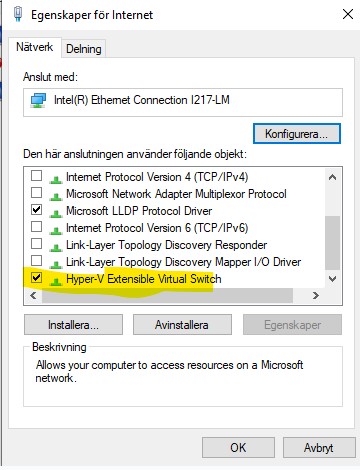
I then delete the checkbox for Hyper-V Extensible Switch.
When i did that, the settings on the adapter was restored. And the Deafult Hyper-v Adapter disappeared in the Network Settings.
I now went in to Hyper-V Manager and created my own Virtual-Switch that i called VNET-External Connection.
With following settings
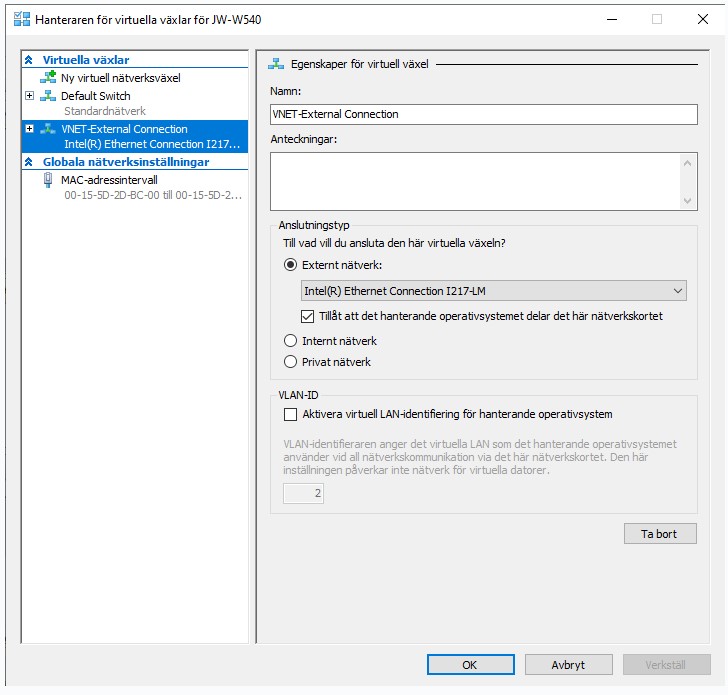
Now i had following adapters in Network Setting on the workstation. I had to set upp my DNS on the VNET adapter again and now it works fine.
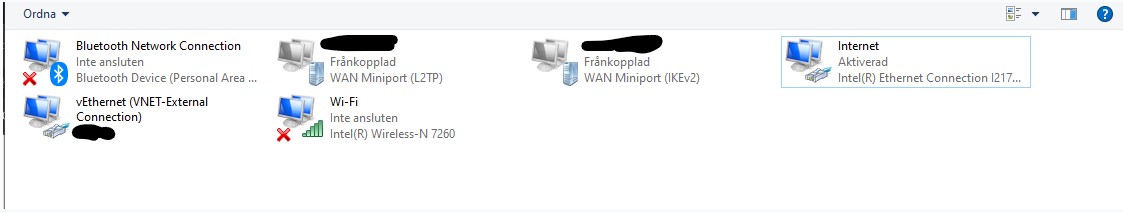
I do not know if that is the right way do fix but it worked for me.
/Regards
Jörg Wiesemann