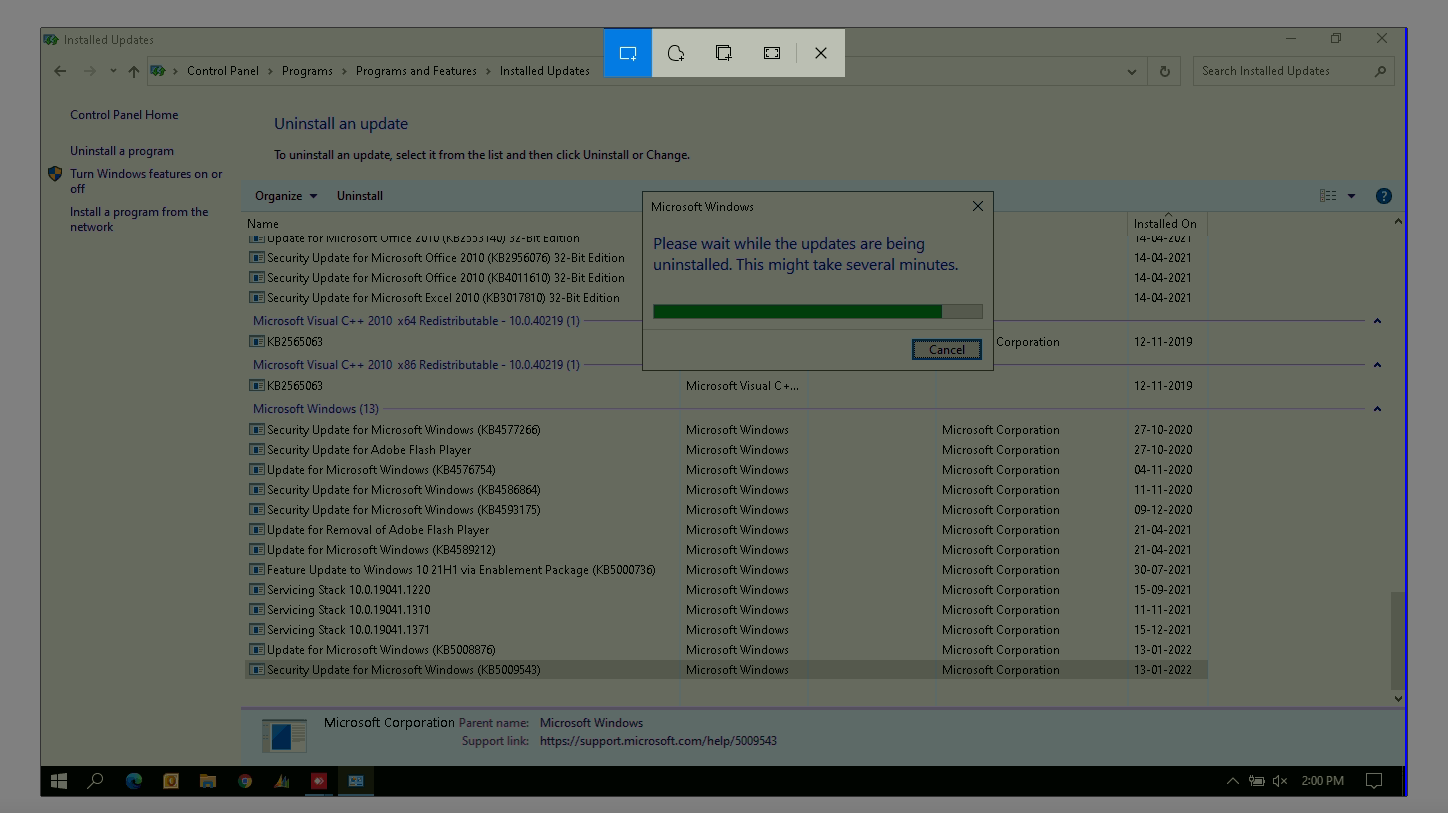Same here with win10. deinstallation kb5009543 works fine and the problem is "solved"
Can't connect to any VPN after today's Windows Updates / Windows 11
I'm now getting this error trying to connect to VPN on Windows 11: The L2TP connection attempt failed because the security layer encountered a processing error during initial negotiations with the remote computer.
I've noticed this on 2 Windows 11 laptops (one personal and another for work). Both have been updated today and no longer able to connect to a couple VPNs.
2022-01 Cumulative Update for Windows 11 for x64-based Systems (KB5009566)
Anyone else? Anyone know how to fix it other than uninstalling the update?
34 answers
Sort by: Most helpful
-
-
Jimmy Hytönen 1 Reputation point
2022-01-13T08:48:34.973+00:00 Same here with Win10, VPN L2TP suddenly stopped working.
Uninstalling kb5009543 fixed the issue. -
Sarah Gheith 1 Reputation point
2022-01-13T08:57:11.107+00:00 There's probably no need to uninstall the security update. I ran into this issue today.
In my case, I just had to go through the security settings for the vpn-connection.
The data Encryption was changed from 'Require encryption' to 'Optional encryption' :) -
remoteitguy44 36 Reputation points
2022-01-13T08:57:53.727+00:00 Note that windows update will keep reinstalling this update. So it will keep breaking over and over until MS fixes the L2TP issue or pulls it completely.
-
 Navin Kumar 6 Reputation points
Navin Kumar 6 Reputation points2022-01-13T09:01:13.927+00:00 You can take help from - How to Fix VPN KB5009543 Problem in Windows 10
and remove the update from Windows 11 by following- How to Uninstall KB5009566 from Windows 11