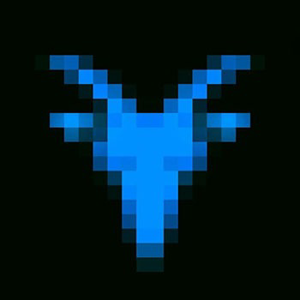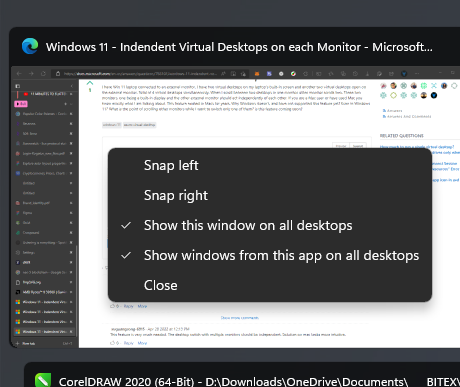Common Windows Team, Go the extrastep, enable the feature to assign workspace to it's own monitor.
Windows 11 - Indendent Virtual Desktops on each Monitor
I have Win 11 laptop connected to an external monitor. I have two virtual desktops on my laptop's built-in screen and another two virtual desktops open on the external monitor. Total of 4 virtual desktops simultaneously. When I scroll between two desktops in one monitor other monitor scrolls two. These two monitors, one being a built-in display and the other external monitor should act independently of each other. If you are a Mac user or have used Mac you know exactly what I am talking about. This feature existed in Macs for years. Why Windows doesn't, and have not supported this feature yet? Even in Windows 11? What is the point of scrolling other monitors while I want to switch only one of them? is this feature coming soon?
15 answers
Sort by: Most helpful
-
-
bentolivepetal 55 Reputation points
2023-07-25T13:54:19.0433333+00:00 Windows Desktop team - can you just blindly replicate what the MacOS team has built? It's just so fluid and actually makes using virtual desktops on multiple monitors multiplicatively beneficial. I can't imagine how anyone can use virtual desktops x extended displays practically in the current state.
-
Sam 15 Reputation points
2023-09-02T11:51:52.2+00:00 How is this still not a thing? This seems like a basic requirement. Please add / fix this.
-
Anthony Cregan 15 Reputation points
2023-08-07T02:31:32.6833333+00:00 Upvoting this as it renders the desktop switching feature completely useless for anyone using more than one monitor.
EXAMPLE: As a user if I switch desktops on monitor 1, what is being displayed on monitor 2 and 3 should remain the same. I use this feature all the time as a developer - I might have 2 or 3 IDEs open at any one time and would like to switch between them without affecting the other tools I have open on my other monitors.
-
Sergiusz Fronc 10 Reputation points
2023-08-10T20:06:14.9366667+00:00 Feature very much needed