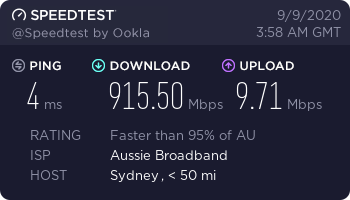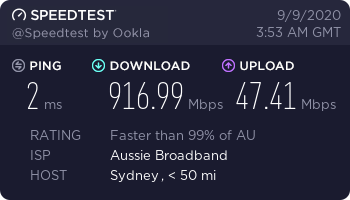Hi,
let me add also some hints from my side - I've found this articel by googling around for nearly the same problem.
I'm having a Desktop having an Intel X520 Adapter - 2x SFP+ 10 GB connections connected to a Switch.
In the context of upgrading my Internet Modem to a FritzBox using Vodafone Kabel 1000/50 connection, was all working out fine testing it on my Mac. But once I've checked it on my Windows System I've noticed wired upload limit of 4mbit.
As I've changed Internet devices I was assuming that the Problem comes from that angel - and I've changed the Modem/Fritzbox as well as my UDM Pro (Gateway) and so on all back and forth.
And then there was one major observation: Testing the connection from PC -> Switch -> UDMPro -> FritzBox as Bridge --> I've got my full 50mbit Upload
Testing it again with PC -> Switch -> UDM Pro -> FritzBox with UDM as Exposed Host --> I'm getting only 4mbit Upload
Ok, so I thought it is about NAT Translation; Wrong UDM configuration and so on - and I've researched and tested a full day on that - but hold on - all other devices; PS4; iPhone, Mac, Apple TV and mabBook pro - all devices are working fine and getting 50mbit up using the FritzBox with the UDM as Exposed Host? This was making me 'nervous' and I've starte looking closer into my Windows system.
So I've kept the setup using the UDM Pro as exposed host on the Fritzbox:
- I've connected my onboard Realtec 1Gbit Lan to the UDM Pro integrated switch - and bam - I was getting full 50mbit upload
- I've then tested again my 20Gig x520 aggregated connection - and - no, only getting 4mbit;
- I've split my aggregated nic again into 2x 10gig connection (both on the same physical x520 nic adapter) and tested adapter 1 - and - no, only getting 4mbit upload
- Then tested adapter 2 of the x520 nic - and - boom, full 50mbit upload
So at that point in time, it was clear one of the two 10GBit Adapter of the x520 card causes by what ever reason that the upload is limited to 4mbit.
I've exchanged of the adapter wich was able to upload the 50mbit the transiver as well as the fibre cable which was prooven as working - and no diffrence; still the adapter 1 is imited to 4mbit upload.
Then I rembered that I was already able to get day's earlier also full 50mbit upload; but using the bridge mode - so I've retested it activly again.
Changing my UDM Pro connecting to the Bridge mode of the FB and having an external IP -> and boom, the adapter 1 is now also showing full 50mbit upload.
I've changed it now back and forth - and it is fully reproducalbe:
Using UDM Pro with external IP: x520 Adapter 1 and x520 Adapter 2 both capable of having up to 50mbit upload speed.
Using UDM Pro as Exposed Host: x520 Adapter 1 limited to 4mbit upload while Adapter 2 is able to upload fully with 50mbit.
Remark:
I've tested the upload using wieistmeineip.de - nperf shows alway 50mbit upload, but lies - Trying uploading to google/icloud only come up to 4mbit. So I stick to wieistmeineip.de for continous testing.
In conclusion: I have no idea what is that causing; amount of hopps, some kind of ttl or something similar - I don't know. As the x520 is somehow working I can't emagine that it is a Windows OS problem - but on the other side, I've checked all possible adapter settings of the x520 adapter 1 and x520 adpater 2 - compared them and so on - all looks identifcal, but behaves diffrently - also unistalling/reinstalling drivers is not making any diffrence.
As said, I'm not having a idea of the root cause; but maybe someone of you can bring this explanation in a 'more' accurate context and it helps.
I'll start now enhancing my skills using wireshark and who knows... maybe... I've I'll find something I'll share it here in addition.