Hello @JerryPurvis,
Thank you for posting here.
We can see the description of the way that Excel saves files based on the following link.
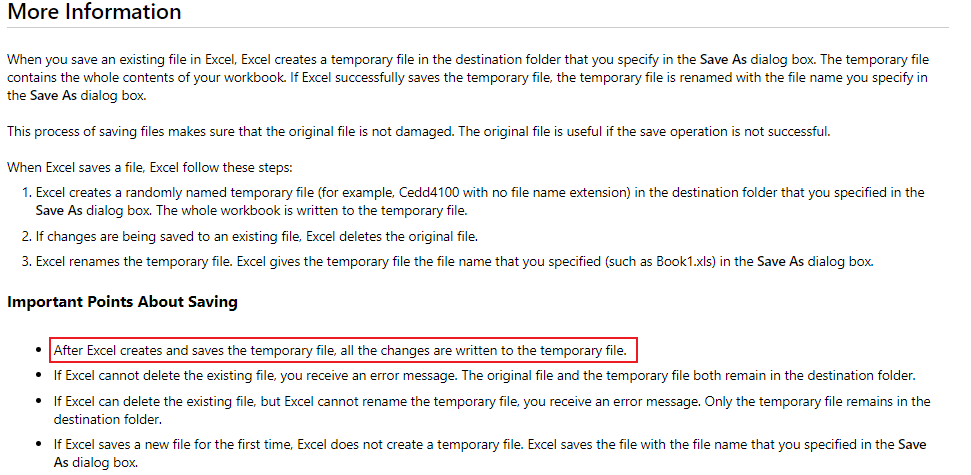
Description of the way that Excel saves files
https://support.microsoft.com/en-us/help/814068/description-of-the-way-that-excel-saves-files
Meanwhile, the user who last edit the excel file will be the file owner.
We should configure user permissions on this Excel's upper level folder directory instead of this Excel itself.
Hope the information above is helpful. If anything is unclear, please feel free to let us know.
Best Regards,
Daisy Zhou
============================================
If the Answer is helpful, please click "Accept Answer" and upvote it.
Note: Please follow the steps in our documentation to enable e-mail notifications if you want to receive the related email notification for this thread.
