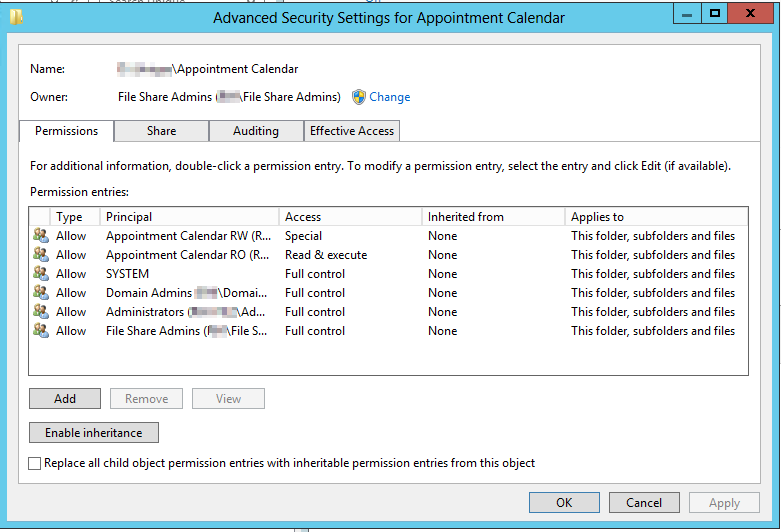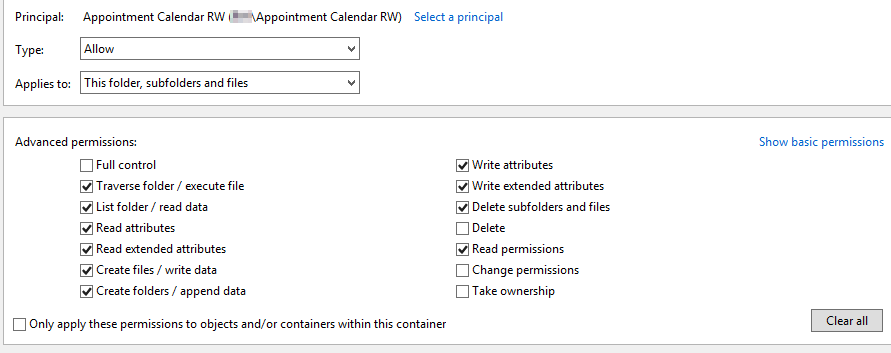We have one file that is causing us some problems with permissions on our file share server. The user is running Windows 10 1909 and Office 2016. When goes to save a particular Excel spreadsheet, it makes her the owner, and erases all permissions the file may have, even though inheritance is still enabled.
The only permissions she has on the file itself under normal circumstances are as follows:
Traverse folder / execute file
List Folder / read data
Read attributes
Read extended attributes
Create files /write data
Create folders /append data
Write attributes
Write extended attributes
Delete subfolders and files
Read permissions
She does NOT have permission to change permissions or take ownership, and yet that is exactly what happens every time she makes changes to the file and saves it. I've even checked her effect access to make sure there are not any weird conflicts, and the permissions are exactly as the should be.
Update (3/4/21): We are seeing this more and more, and so far, it has only affected Excel spreadsheets. That appears to be the only common factor. We are using on-prem Office as well, with a mixture of 2013, 2016, and 2019. But there appears to be no pattern other than it only affects excel spreadsheets.... so far.
The only workaround I have found is to just have the end-user completely rebuild their excel spreadsheet from scratching, saving it directly to the network share. I will fix the permissions on the bad file so they can copy data, and then rename the old file. Otherwise, no fix has been found since this was first reported in September