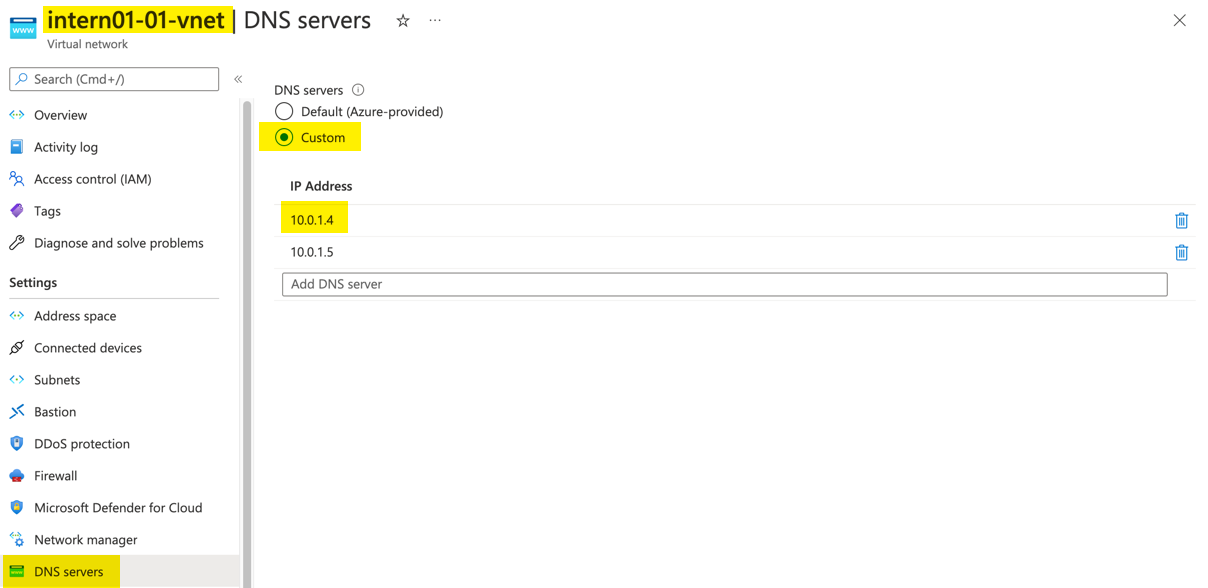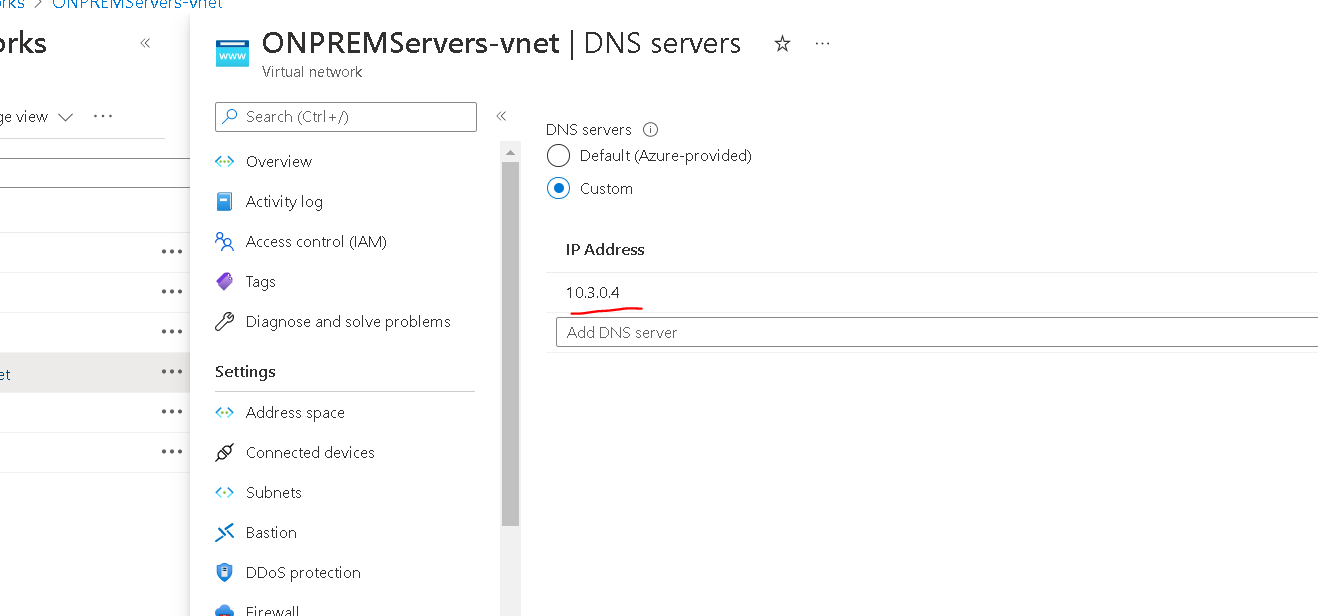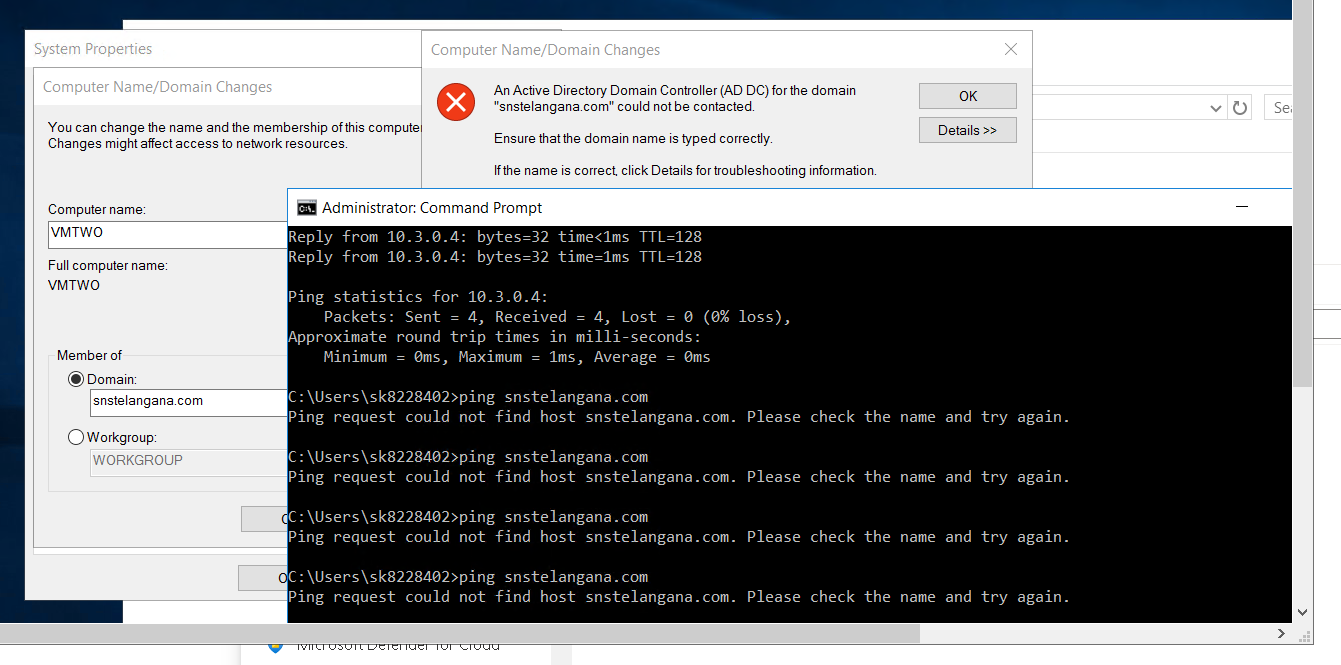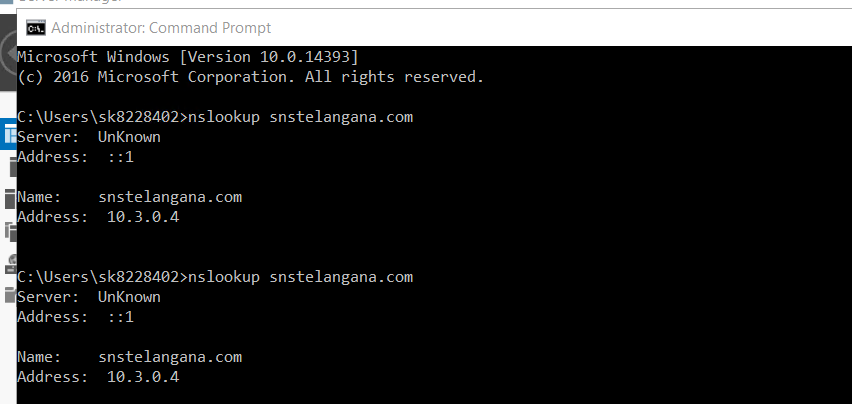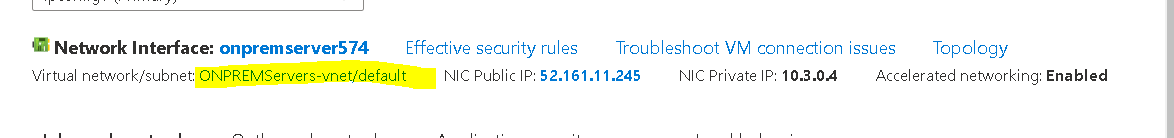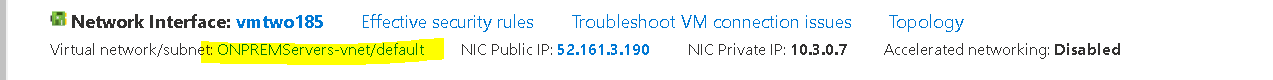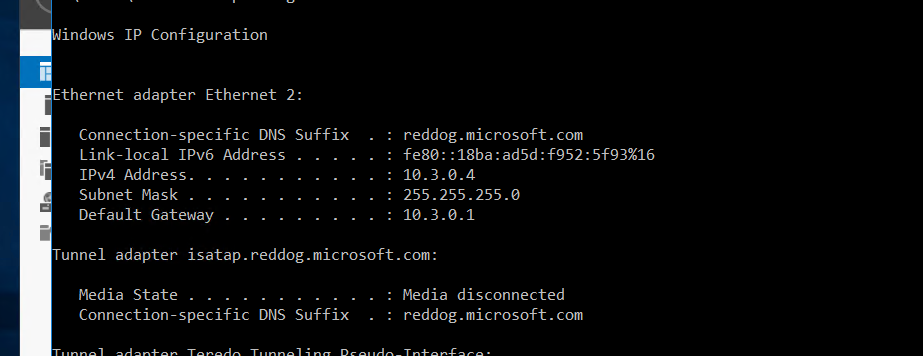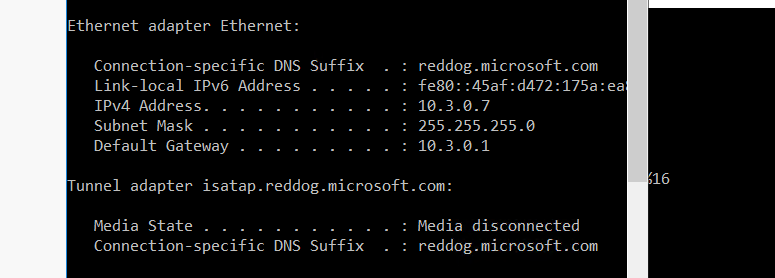Hi @sns ,
follow these steps to create a VM based on an existing managed disk:
- Navigate to
Disksin the Azure Portal - Find the OS Disk of the deleted VM (enter the name of the VM in the filter)
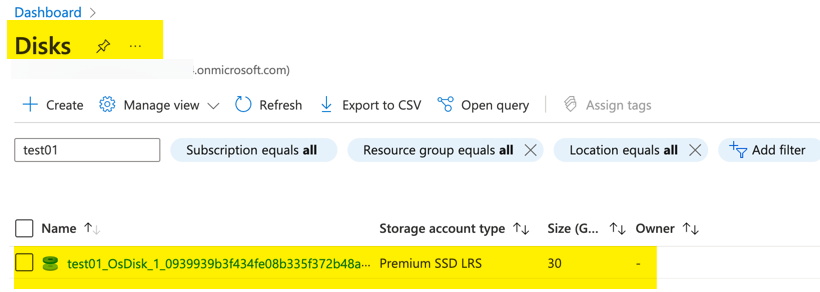
The Owner property of the disk should be -
- Click on the disk
- Select
Create VM
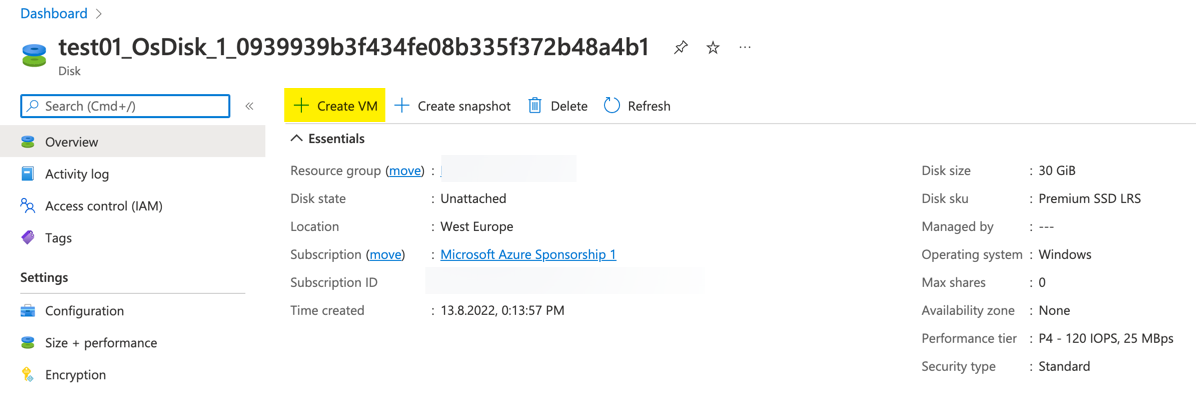
- Follow the
Create a virtual machinewizard and select the Virtual Network and Subnet you want the VM connected to.
----------
(If the reply was helpful please don't forget to upvote and/or accept as answer, thank you)
Regards
Andreas Baumgarten

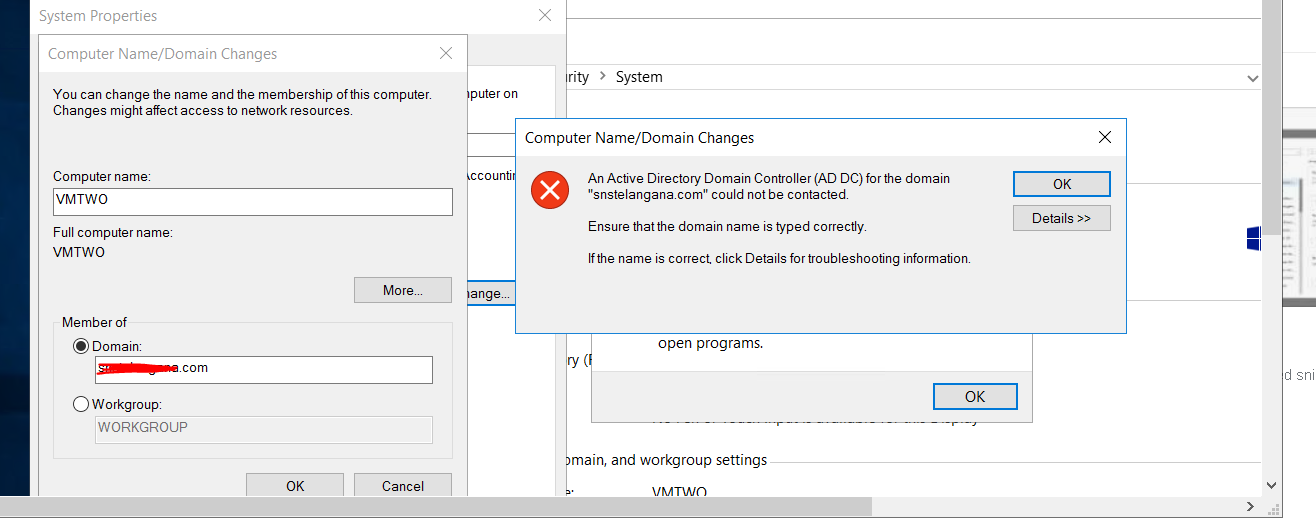
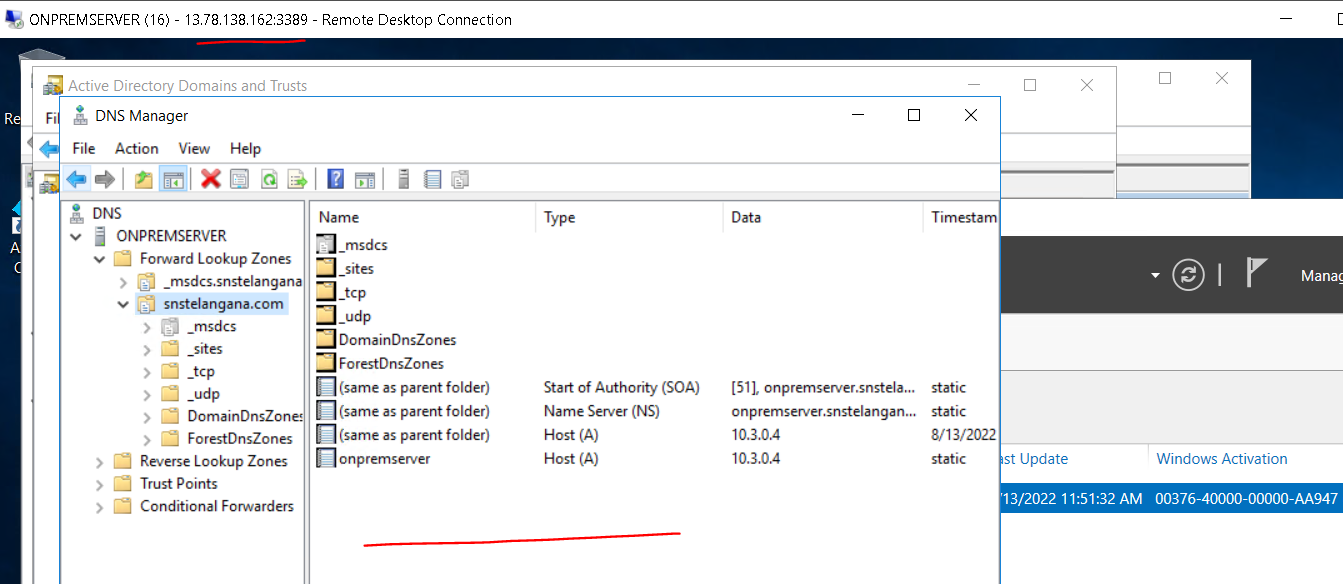 ]
]