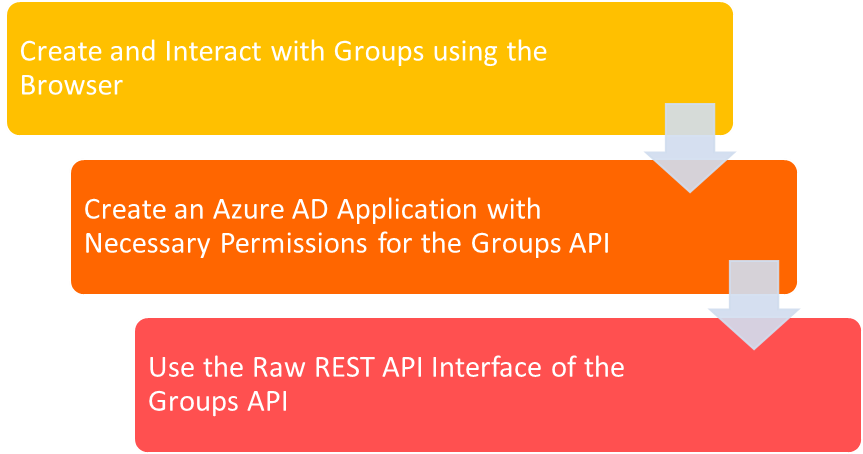Productivity aka O365, Future Unleashed and My First Speaker Session
It has been long since I blogged and here I am yet again trying to give a shot to blogging. I sometimes get quite philosophical thinking about – “How amazing it is to share something in words after all words are really powerful” – O-kay, That’s it! Not a single word about philosophy, life or atheism (These are the 3 most amazing topics to discuss offline BTW).
This blog is about the hands on lab session, I did at Future Unleashed 2015, titled “Group APIs in Office 365” under 60 minutes. Although its almost 5 weeks since the event took place, but everything is still fresh in terms of content per se. I am hoping that this blog post is going to create a strong foundation for a long journey of expressing and sharing my learnings and experiences via blogging. Amen! #FingersCrossed
I first want to thank each and every one who was present at Future Unleashed – It was great to see your curiosity and enthusiasm for technology and learning.
Coming to my session, I was amazed by Office 365 Groups capabilities, which provide an extremely powerful way for developers to join together the power of conversations, files, tasks, events, notebooks around a specified collection of members. The Groups API allows to you to further extend these capabilities. In the session, we performed hands on lab on Groups API to access & program against Office 365 data using the raw REST API for the Office 365 Groups API.
This session required the following subscriptions and tools:
- An Office 365 tenant and Microsoft Azure subscription
- Access to an Exchange mailbox within an Office 365 developer tenancy.
- Fiddler (https://www.telerik.com/fiddler) or another HTTP debugging proxy tool
The idea behind this hands on lab was to evangelize the recently built and highly powerful Office 365 Group APIs and to introduce Microsoft Graph to audience. In a way, it was pretty amazing when participants did hands on lab exercise on O365 and created groups, integrated their O365 apps with active directory. Some participants also shared that they were relying on Google groups and Facebook groups for their group conversations which couldn’t provide enterprise level security and IP protection.
The idea behind the hands on lab was to create an environment of collaboration via Office Group API.
HOL consisted of following 3 exercises:
This HOL talks about doing the same: https://bit.ly/1N5Cerk & Channel9 video: https://channel9.msdn.com/Events/Build/2015/3-701
Please note, at this point, I am not attaching the Ppt – but I would love to answer and brainstorm with you about O365 Group APIs.
Thanks for reading this blog post and I hope I will be more regular in future. You can always shoot me a tweet @NowayHeCodes for any comments as well.