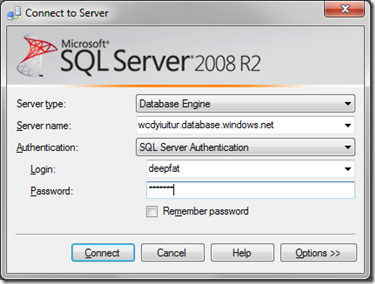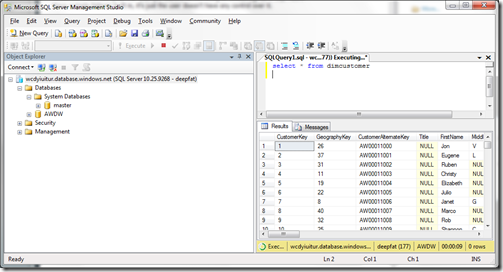SQL Azure – Back to the Future
As I write this I am setting up a SQL Azure database to use as the source for some of my BI demos over the coming months, and the experience takes me back to when I first started in business intelligence.
If you haven’t come across SQL Azure, imagine someone has set up SQL Server for you on a server and all you have to do is create your databases, database objects and permissions for your users to use them. The someone is Microsoft, and the service is available on a pay per use basis. It’s sufficiently like SQL Server that you can use all the tools you are familiar with to manage it and access data from it. But there are differences..
The lack of tools and capabilities in SQL Azure reminds me particularly of SQL Server 6.5, hence the title of the post. For example there’s no mirroring or clustering, as in SQL Azure there is triple failover built in, it’s just the user doesn’t have any control over it.
Some of the key new features of SQL Server 2008 are also missing some of which is good and some bad. It doesn’t matter that the management features like Policy Based Management and Resource Governor aren’t there as they are also irrelevant in an Azure world where Microsoft is managing the instance and underlying server for you. However other things are still being added like the new data types introduced in SQL Server 2008. (like geospatial, hierarchy and the other clr data types).
Coming back to the subject of tools, what is not obvious is that management studio in the recently released SQL Server 2008 R2 allows you to also manage your SQL Azure databases.
simply connect..
and it business as usual. (not the odd version number for SQL Azure - 10.25!)
BTW my good friend Eric Nelson has an excellent post on that here .
The good news here is that there is a web based Silverlight management application in the works, called project Houston, which will allow you to do all the basic stuff in your browser like managing tables and there are third party tools also out there as well.
This leads me to one of the best things about SQL Azure namely upgrades. As SQL Azure is enhanced with features like geospatial, project Houston etc. your database gets upgraded which takes the major headache of upgrades out of the equation. The releases for SQL Azure are every 90 days compared with 3 years for SQL Server that you install on your server. Next up for release in June is the geospatial data type and where databases are currently limited to 1 or 10Gb (and priced accordingly) there will be a new 50gb version.
To quote my good friend Keith Burns at the recent TechDays event, “SQL Azure is actually pretty boring” and when it comes to databases boring is good,so this SQL Azure thing might well be the future.