Business Action Virtual Tour Recording – Day 3 – Familiar Skills
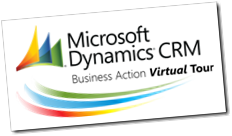 This past week we presented the content developed for the Business Action World Tour virtually via Live Meeting. We had hundreds of people register and join us for these events. The number one question people had was about getting access to the recordings for these events. I now have all the recordings and will publish these along with the Questions and Answers we fielded along with the calls.
This past week we presented the content developed for the Business Action World Tour virtually via Live Meeting. We had hundreds of people register and join us for these events. The number one question people had was about getting access to the recordings for these events. I now have all the recordings and will publish these along with the Questions and Answers we fielded along with the calls.
 On Day 3 (Wednesday, April 29) we talked about Microsoft Office, SharePoint Server and Unified Communications and how you can take advantage of them to build on the familiar skills of your end-user while building on Dynamics CRM. By building on these services you extend your CRM application to more users, implement applications that consolidate multiple user interfaces into a 2007 Office system document or SharePoint Server Web page or build workflow process that helps users to regain control of critical documents. You also extend your reach to a growing market of customers looking to get more from the investments they’ve made in existing systems and deliver innovative, customized solutions to your customers faster.
On Day 3 (Wednesday, April 29) we talked about Microsoft Office, SharePoint Server and Unified Communications and how you can take advantage of them to build on the familiar skills of your end-user while building on Dynamics CRM. By building on these services you extend your CRM application to more users, implement applications that consolidate multiple user interfaces into a 2007 Office system document or SharePoint Server Web page or build workflow process that helps users to regain control of critical documents. You also extend your reach to a growing market of customers looking to get more from the investments they’ve made in existing systems and deliver innovative, customized solutions to your customers faster.
I’ve provided the link to what I think is the best quality recording but have included an edited Q&A log combining questions from all 3 events. We presented each session 3 times a day (2:00AM, 9:00AM and 6:00PM Pacific time). Thanks to Trond Brande and Almut Tadsen for handling the 2:00AM calls. Girish and I would have been pretty sleepy by the end of the week if they hadn’t done such a great job. :)
Live Meeting Recording and PowerPoint Deck
I would recommend watching the High-Fidelity Recording available here.
Update: I’ve posted the PowerPoint decks for all the sessions on my SkyDrive.
Questions and Answers from Day 3
Question: Does Microsoft Dynamics CRM for Outlook use VSTO to connect to the Dynamics CRM?
Answer: No, the Outlook client is directly integrated. If you think of accessing the 'interface' to do modifications you can't do that. But you could add your own things with VSTO.
Question: Is this Time Sheet functionality using CRM built-in Entity OR MOSS Template?
Answer: I'm not sure I understand what you want to know. The entities for the Time Sheet have been added in CRM. Does this answer your question?
Question: This means that these are custom entities added in CRM?
Answer: yes exactly
Question: Does the Silverlight/SharePoint/CRM combination allow you to build internal portals that allow you to capture customer inputs into CRM? What are the licensing implications of doing this?
Answer: The combination has no limits so yes this is one scenario for building portals. Another method would be to build self-service web application. We'll be talking about that tomorrow in the Azure Services Platform discussion. As for licensing SharePoint and CRM both have server and CAL licensing. You'd need to discuss your specific needs with a Partner Account Manager to ensure you can address your requirements.
Technorati Tags: Dynamics CRM,XRM,Microsoft Office,Microsoft Office Sharepoint Server,SharePoint,Unified Communications,Office Communications Server