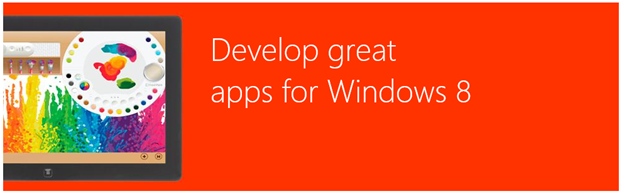Get In on the Action: Learn Windows 8 with Hands-on Labs
By now, hopefully you’ve had a chance to get your Windows Store Developer Account up and running. If not, get on it! Remember, if you have an MSDN subscription, a DreamSpark account (for students registered in select, accredited, post-secondary educational institutions) or BizSpark, you can activate a free 1 year membership. See my post from last week on how to make the registration process quick and painless.
Assuming you have, or you will shortly, what’s the next step? Learn how to build Windows Store applications! Now you can go through all of the documentation that is available at the Windows Developer Center OR you can roll up your sleeves and get your hands on some code right away (personally that’s my preference).
Here are 9 hands-on labs to get you started. The best part – they’re hosted virtually so you don’t even have to a) have Windows 8 installed (yet!) and b) have to download and install any tools.
NOTE: At the time of publishing, the virtual labs are using Windows 8 Release Preview. We’re working on getting those updated to use the latest version of Windows 8 – RTM. If you are already running Windows 8 RTM and wish work on labs that have been updated for Windows 8 RTM, you can download the labs here.
XAML and C# Labs
- Lab 1 for C# - Creating a Windows App
Contoso Cookbook is a series of hands on labs designed to immerse you into Windows 8 app development. In this first lab in the series, you will use XAML and C# to create the application, implement navigation, download the data from Windows Azure (or load it locally if you don’t have an Internet connection), and connect the data to controls using data binding. - Lab 2 for C# - Orientation, Snapping, and Semantic Zoom
In this lab, you will build upon Lab 1 by adding three important UI-related features to Contoso Cookbook. First, you will customize the layout of the item-detail and group-detail pages when the screen is rotated. Next, you will customize the layout of the item-detail page when the application is snapped. Finally, you will implement semantic zoom in the start page, enabling users to zoom out and see all the recipe groups on a single screen. - Lab 3 for C# - Searching and Sharing
In this lab, you will add support for searching and sharing to Contoso Cookbook. You will get first-hand experience implementing searching and sharing contracts, and learn how these contracts provide a higher level of integration between either two apps or an app and Windows itself. - Lab 4 for C# - Application Bars and Media Capture
In this lab, you will enhance Contoso Cookbook by allowing users to capture photos and videos of their favourite recipes and share them with other applications. You will also add an application bar that provides shortcuts to these features and learn how to incorporate popup menus into application bar commands. - Lab 5 for C# - Process Lifetime Management
In this lab, you will learn about Process Lifetime Management. Process Lifetime Management, or PLM, is one of the most important concepts for a developer building Windows Store apps to understand. Unlike traditional Windows applications, which continue to execute even when they are in the background, Windows Store apps only execute when they are in the foreground. - Lab 6 for C# - Settings and Preferences
In this lab, you’ll add About and Preferences commands to the settings pane in Contoso Cookbook. You’ll expose a simple user preference that can be toggled on and off with a toggle switch, and you’ll use roaming settings to store that preference so it will follow users wherever they go. - Lab 7 for C# - Tiles and Notifications
In this lab, you will get first-hand experience with secondary tiles, push notifications, and toasts by adding them to Contoso Cookbook. At the conclusion, users will be able to pin favorite recipes to the start screen with secondary tiles, see tiles updated by the Windows Notification Service, and see scheduled toasts in action. - Lab 8 for C# - The Windows Store
In this lab, you will use the Windows Store APIs to monetize Contoso Cookbook. First you will modify the about box to detect trial versions and include a purchase button if the app has not been paid for. Next, you will use CurrentAppSimulator to simulate a purchase when the purchase button is clicked. Finally, you will simulate in-app purchases by offering Italian recipes as a paid add-on rather than for free. - Lab 9 for C# - Touch and Pointer Input
In this lab, you’ll take a preexisting photo-editing app named Contoso Photo and add touch support to turn it into a fully functional application. You’ll add support for simple gestures such as taps and double-taps, and you’ll build in support for pinch-zooms as well as for dragging and panning. In addition, you’ll make sure all of it works with a mouse so the application is equally at home on devices that lack touch screens. Sound appealing? Then let’s dive into the world of touch and see what it takes to build a great touch-enabled app.
JavaScript Labs
- Lab 1 for JavaScript - Creating a Windows App
In this first lab in the series, you will use HTML and Javascript to create the application, implement the navigation, download the data from a REST based service, and connect the data to controls using data binding. - Lab 2 for JavaScript - Orientation, Snapping, and Semantic Zoom
In this lab, you will build upon Lab 1 by adding three important UI-related features to Contoso Cookbook. First, you will customize the layout of the item-detail and group-detail pages when the screen is rotated. Next, you will customize the layout of the item-detail page when the application is snapped. Finally, you will implement semantic zoom in the start page, enabling users to zoom out and see all the recipe groups on a single screen. - Lab 3 for JavaScript - Searching and Sharing
In this lab, you will add support for searching and sharing to Contoso Cookbook. You will get first-hand experience implementing searching and sharing contracts, and learn how these contracts provide a higher level of integration between either two apps or an app and Windows itself. - Lab 4 for JavaScript - Application Bars and Media Capture
In this lab, you will enhance Contoso Cookbook by allowing users to capture photos and videos of their favourite recipes and share them with other applications. You will also add an application bar that provides shortcuts to these features and learn how to incorporate popup menus into application bar commands. - Lab 5 for JavaScript - Process Lifetime Management
In this lab, you will learn about Process Lifetime Management. Process Lifetime Management, or PLM, is one of the most important concepts for a developer building Windows Store apps to understand. Unlike traditional Windows applications, which continue to execute even when they are in the background, Windows Store apps only execute when they are in the foreground. - Lab 6 for JavaScript - Settings and Preferences
In this lab, you’ll add About and Preferences commands to the settings pane in Contoso Cookbook. You’ll expose a simple user preference that can be toggled on and off with a toggle switch, and you’ll use roaming settings to store that preference so it will follow users wherever they go. - Lab 7 for JavaScript - Tiles and Notifications
In this lab, you will get first-hand experience with secondary tiles, push notifications, and toasts by adding them to Contoso Cookbook. At the conclusion, users will be able to pin favorite recipes to the start screen with secondary tiles, see tiles updated by the Windows Notification Service, and see scheduled toasts in action. - Lab 8 for JavaScript - The Windows Store
In this lab, you will use the Windows Store APIs to monetize Contoso Cookbook. First you will modify the about box to detect trial versions and include a purchase button if the app has not been paid for. Next, you will use CurrentAppSimulator to simulate a purchase when the purchase button is clicked. Finally, you will simulate in-app purchases by offering Italian recipes as a paid add-on rather than for free.
By the time you’ve gone through these labs, you’ll know how to build really interesting and easy-to-use applications that you’ll be able to sell to millions of users! Think of the opportunities…