Template of the week: Windows 8/Web/Phone HTML5 Game Yeti Bowl
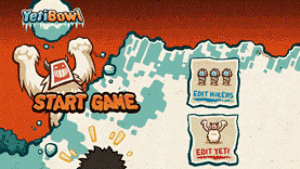 Yetibowl is a great resource for the XNA developer who wants to learn how to cross over to HTML5/Canvas or the HTML5 developer who wants to learn games.
Yetibowl is a great resource for the XNA developer who wants to learn how to cross over to HTML5/Canvas or the HTML5 developer who wants to learn games.
This blog is part of a series
Okay Yetibowl isn’t exactly a template, but it serves a similar purpose. A template helps you get a jumpstart on an app. YetiBowl is a game originally designed for demonstrating HTML5 gaming across the web. This game has also been ported to Windows 8 as a Windows 8 Store App written in HTML5 and a Windows Phone 8 XAML/C# app.
When XNA developers first turn to Windows 8 their first cry is often
‘where did my XNA go!’
DirectX/C++ is great for building high performance games, but I love the way game developer and Trios College Microsoft Student Partner, Michael MacDonald explained it to me once:
“I can knock off a pretty nice XNA game in a weekend, I can knock off a pretty nice DirectX game in 3 months.”
For the casual game developer, HTML5/Canvas/JS is a great alternative to XNA. But if you haven’t worked with it before you need to get used to a different programming paradigm. That’s where YetiBowl comes in.
For Windows Phone developers HTML5 is not supported for native apps, but you can still build casual games using XAML/C#
- You can use Yetibowl to learn how to build an HTML5/Canvas game.
- You can use Yetibowl to learn how to port an HTML5/Canvas web app to make it a native Windows 8 app.
- You can use Yetibowl to learn how to build a XAML/C# app for Windows Phone
Download the source code for Yetibowl and consider checking out the online Windows 8 gaming devcamp March 6th, 2013, to get a walkthrough of the application and learn about HTML5 game development for web and Windows 8.