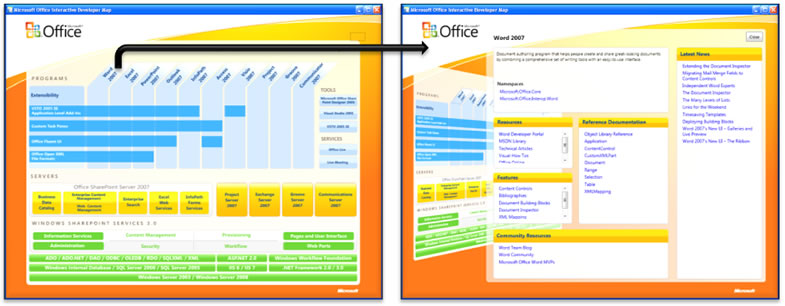Microsoft Office Interactive Developer Map
The Microsoft Office Interactive Developer Map is a Windows Presentation Foundation (WPF) application that helps developers visualize the different programs, servers, services, and tools that will help them build solutions. It allows them to drill down to each product and technology and learn about new features, objects, Web services, namespaces, and schemas required to extend Microsoft Office and build custom Office Business Applications (OBAs).
MSDN: https://msdn2.microsoft.com/en-us/office/bb497969.aspx
Project Overview
Some time ago, we published two Office development posters as downloads. In October 2006 we released a new poster, the “Developer Map for the 2007 Microsoft Office system”, which may help developers visualise the different programs, servers, services and tools to help build solutions. You can drill down to each product and technology and learn about new features, objects, Web services, namespaces and schemas required to extend Office.
With the help from LUX Worldwide, we built an online version of a developer poster. We know our customers are eager to get more than a static PDF with tons of information, so we built an online version of this map that provides links to MSDN portal pages, technical articles, and key pointers to SDK and reference documentation topics.
Goals of the Map
- Help developers to better understand Office as a development platform
- Allow users to drill-down to different Office products and technologies
- Help promote key content items and portal pages on MSDN
- Show developers how to find content in the MSDN Library (Office Solutions Development node)
- Build a better sense of product specific developer communities
- Provide an interactive experience using rich media (WPF)
How it Works
Each time you drill down to a product or technology we provide links to:
1. Key namespace documentation on MSDN
2. Resources: Product portals on MSDN and Office Online + Key pointers to MSDN Library node, technical articles and Visual How-Tos.
3. Features: Most relevant developer features
4. Reference documentation: Key objects or Web services
5. Community resources: MSDN Community portal, product MVPs, and product team blog
6. Latest News: RSS feed with latest news about a product
Thanks from the Office Developer Map Team
Rob Barker & Erika Ehrli Cabral
Technorati Tags: Microsoft, Office, Developer, Partners, ISV