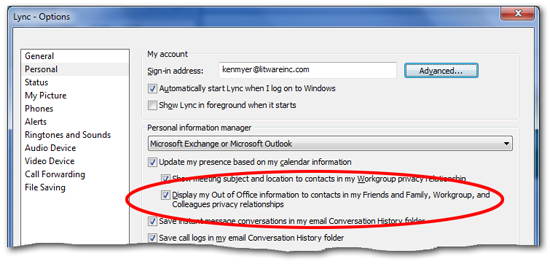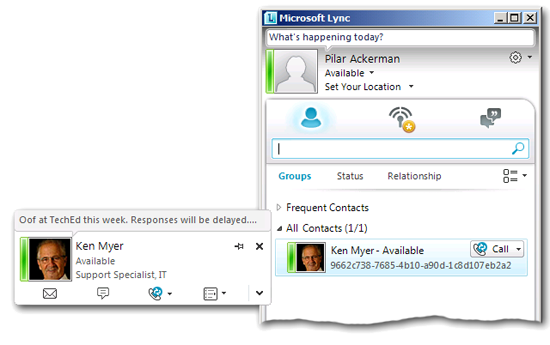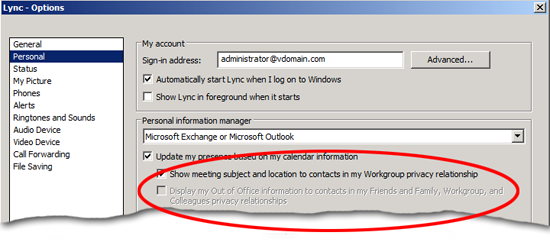Display my Out of Office Information to contacts in my Friends and Family, Workgroup, and Colleagues privacy relationships
Registry locations |
HKCU\Software\Microsoft\Communicator\AutoRetrieveOOFSettings |
Allowed registry values |
· 0 – Out of Office information is not displayed to contacts with the Friends and Family, Workgroup, or Colleagues access level · 1 – Out of Office information is displayed to contacts with the Friends and Family, Workgroup, or Colleagues access level |
Registry value type |
REG_DWORD |
Default setting |
1: Out of Office information is displayed to the appropriate contacts |
If you're using Microsoft Outlook then Microsoft Lync offers you a number of additional Outlook-related options. Like what, you ask? Well, here’s one: you can have Lync display your Out of Office message to any of your contacts who have the Friends and Family, Workgroup, or Colleagues access level.
And just how do you do that, you say? Well, one way is to select the Display my Out of Office information to contacts in my Friends and Family, Workgroup, and Colleagues privacy relationships checkbox within Personal tab of the Options dialog box:
If you enable this option then your Out of Office message will be integrated into the rest of your presence information:
Another way to configure this behavior is to modify the SOFTWARE\Microsoft\Communicator\AutoRetrieveOOFSettings registry value. When this value is set to 1 your Out of Office information will be displayed to the appropriate contacts; when this value is set to 0 then Out of Office information won’t be displayed to anyone. Period.
Oh and, needless to say, this setting has no effect if Outlook has not been configured as your personal information manager.
Historical note. The OOF in AutoRetrieveOOFSettings is short for "Out of Office." Why is OOF (rather than OOO) short for Out of Office? From what we’ve been told, Microsoft’s original Xenix email system included a command – oof – that marked a user as “Out of Facility.” The acronym has simply been carried through to this day, even though the word "Facility" has been replaced by the word “Office.” And why did they call it "Out of Facility" in the first place? That’s a mystery that might never be solved.
But we digress. The following Windows PowerShell script retrieves the current value of AutoRetrieveOOFSettings from the local computer. If you'd prefer to retrieve this value from a remote computer, simply set the value of the variable $computer to the name of that remote computer. For example:
$computer = "atl-ws-001.litwareinc.com"
Here's the script for retrieving the AutoRetrieveOOFSettings value:
$computer = "."
$registry = [Microsoft.Win32.RegistryKey]::OpenRemoteBaseKey("CurrentUser", $computer)
$key = $registry.OpenSubKey("SOFTWARE\Microsoft\Communicator", $True)
$value =$key.GetValue("AutoRetriveOOFSettings",$null)
if ($value -eq 1) {$value = "Yes"}
if ($value -eq 0) {$value = "No"}
Write-Host "Display my Out of Office information to contacts in my Friends" `
"and Family, Workgroup, and Colleagues privacy relationships: $value"
And here's a script that sets the value of AutoRetrieveOOFSettings. In this case, the script enables showing your Out of Office message to the appropriate contacts; that's done by setting AutoRetrieveOOFSettings to 1. To disable the display of your OOF message, set AutoRetrieveOOFSettings to 0:
$key.SetValue("AutoRetrieveOOFSettings",0,"DWORD")
Here's how the whole thing looks:
$computer = "."
$registry = [Microsoft.Win32.RegistryKey]::OpenRemoteBaseKey("CurrentUser", $computer)
$key = $registry.OpenSubKey("SOFTWARE\Microsoft\Communicator", $True)
$key.SetValue("AutoRetrieveOOFSettings",1,"DWORD")
By the way, there's also a client policy property – the less than aptly-named DisablePresenceNote property – that can be used to manage the Out-of-Office setting. If you set DisablePresenceNote to anything other than a null value (that is, if you set it either to True or to False) then the Display my Out of Office information to contacts in my Friends and Family, Workgroup, and Colleagues privacy relationships setting will be disabled and users will not be able to enable it, regardless of how AutoRetrieveOOFSettings has been set in the registry:
Just something to keep in mind.