SCOM 2007 R2/Unable to open the SCOM console after server reboot (the SDK service is stopped
Symptom
============
When we start the SDK Service, it does not start and the following event is logged:
Could not start the System Center Data Access service on local computer. Error 1053: The service did not respond to the start or control request in a timely fashion.
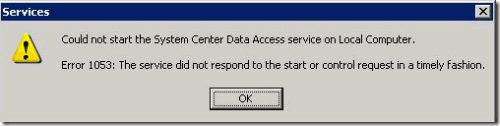
And
Source: Service Control Manager
Event ID: 7009
Task Category: None
Level: Error
Keywords: Classic
User: N/A
Description:
A timeout was reached (30000 milliseconds) while waiting for the System Center Data Access service to connect.
A timeout was reached (30000 milliseconds) while waiting for the System Center Management Configuration service to connect.
Cause
=========
SDK Service times out before starting
Solution
=======
To work around this problem, modify the registry to increase the default time-out value for the service control manager. To increase this value to 60 seconds, follow these steps:
1. Click Start, click Run, type regedit, and then click OK.
2. Locate and then click the following registry subkey:
HKEY_LOCAL_MACHINE\SYSTEM\CurrentControlSet\Control
3. In the right pane, locate the ServicesPipeTimeout entry.
Note If the ServicesPipeTimeout entry does not exist, you must create it. To do this, follow these steps:
a. On the Edit menu, point to New, and then click DWORD Value.
b. Type ServicesPipeTimeout, and then press ENTER.
4. Right-click ServicesPipeTimeout, and then click Modify.
5. Click Decimal, type 60000, and then click OK.
This value represents the time in milliseconds before a service times out.
6. Restart the computer.
Note This workaround may resolve the problem where the service does not start. However, we recommend that you research this problem to determine whether it is a symptom of another problem.