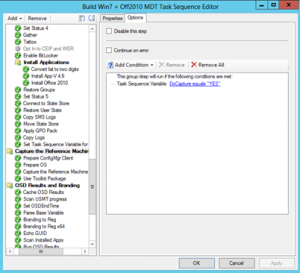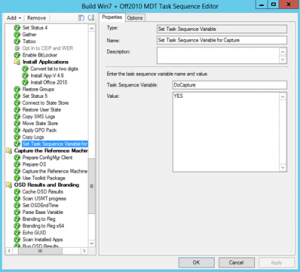System Center 2012 Configuration Manager SP1 Beta: Marc Westerink's Solution When Building Images from Operating System Installer Package not Available
NOTE: Marc Westerink asked me to post his solution for an issue he experienced using System Center 2012 Configuration Manager SP1 Beta. Please note that Marc is discussing beta software, which you should not use in a production environment. Thank you, Mark! If you'd like to download System Center 2012 SP1 Beta, click here: https://www.microsoft.com/en-us/download/details.aspx?id=34607
In a lab environment a System Center 2012 Configuration Manager SP1 Beta is running. The environment is running fine. Microsoft Deployment Toolkit 2012 Update 1 (MDT) has been integrated to use the extra
functionality MDT 2012 offers. The build and capture process of Windows images has always been a straightforward action. Since most images don’t require anything fancy (maybe some applications), the standard Task Sequence is mostly used to build and capture a Windows image.
When you create a Task Sequence in Configuration Manager 2012 SP1 Beta, a somewhat funny situation occurs as the screenshot below displays:
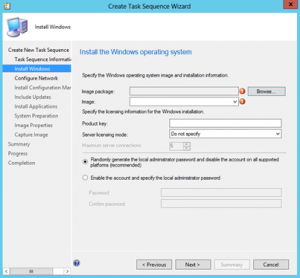
Only an existing image package can be selected, so a big challenge occurs when you’re starting from scratch.
Fortunately, integrating MDT 2012 Update 1 allows you to capture a reference image. Running the wizard to create an MDT Task Sequence creates a complete set of actions. One part of the actions is to capture a
reference image. The steps are part of a group that has a Task Sequence condition.
Nothing fancy here either. The only challenge here is that the Task Sequence Variable is not set anywhere, so this group will always be skipped.
The easiest way to set the Task Sequence Variable is to create a Task before the group itself.
The task looks like this:
Nothing fancy here.
If you use the Task Sequence for deployment, then you need to delete this task again. Keep in mind though that the machine is not a domain member before capturing. If the machine is member of the domain, then
create another Task to join a machine to a workgroup. This Task must be the first Task of the group for capturing.
The solution provided is one of many to get the Task Sequence Variable set. Because Configuration Manager 2012 is used, the solution displayed is the easiest one.
At the moment it’s not clear why the feature to select an Operating System installer package has been removed.
The screenshots were generated from a lab environment. As long as SP1 is in Beta, you should not use this in a production environment until its official release.