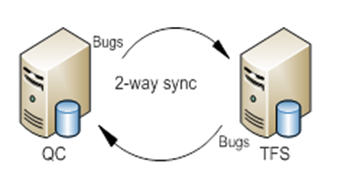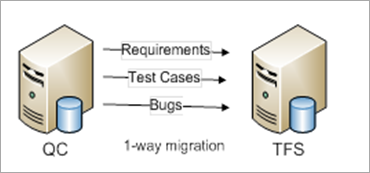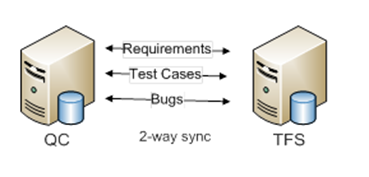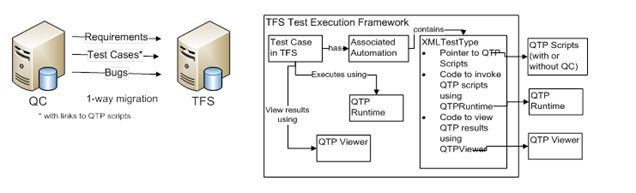TFS and HP Quality Centre, Test Director or Load Runner integration
Thx to the Visual Studio Test Team, this post provides a summary view of all the HP QA Toolset / TFS integration or conversion scenarios and our recommendations for each scenario. These recommendations are being made jointly by “Team Test” and “TFS Integration Platform” teams.
“HP QA tools” and their roughly equivalent “VS QA tools”
HP QA Tools |
VS QA Tools |
Quality Center/Test Director (consisting of Requirements, Test Cases and Defects; Used for Manual Testing and Test Case Mgmt) |
Visual Studio 2010 Test Professional(with TFS) (OR) Visual Studio 2010 Ultimate (with TFS) |
Quick Test Professional (consisting of QTP scripts; Used for UI Automation Testing) |
Visual Studio 2010 Premium(with TFS) (OR) Visual Studio 2010 Ultimate (with TFS) |
Load Runner/Performance Center (consisting of LR scripts; Used for Load Testing) |
Visual Studio 2010 Ultimate (with TFS) AND Load Test Virtual User Pack 2010 |
Targeted Scenarios:
1. Scenario#1: Dev team on TFS, Test team on Quality Center (QC) & want to stay with QC (for bugs, requirements, testcases).
2. Scenario#2: Dev team on TFS, Test team on Quality Center (QC) but want to move to TFS in one shot
3. Scenario#3: Dev team on TFS, Test teams spilt across Quality Center (QC) and TFS, central management reports run out of QC (large enterprises can’t make transition to TFS in one shot, need a way for 2 solutions to co-exist during transition)
4. Scenario#4: Dev team on TFS, Test team on Quality Center (QC) but want to move to TFS in one shot (for Test Case Mgmt), however want to use Quick Test Professional (QTP) for automation scripts
Out-of-Scope Scenarios:
1. Scenario#5: Test team using Quick Test Professional (QTP) for automation, but want to convert their existing QTP scripts into CUIT scripts ----- There is no tool to convert QTP scripts into CUIT scripts. Only option is to manually recreate & start from scratch with CUIT. Not a viable solution when dealing with large set of QTP scripts.
2. Scenario#6: Test team using Load Runner (LR) for load testing, but want to convert their existing LR scripts into LoadTest scripts ----- There is no tool to convert LR scripts into CUIT scripts. Only option is to manually recreate & start from scratch with Load Test. However, given the huge cost savings, manual route is not that bad.
Possible Solutions:
Company |
Scenario |
Solution |
Status |
Juvander (partner) |
Scenario#1 |
Released, but not evaluated it |
|
HP |
Scenario#1 |
Released, but not evaluated it |
|
Microsoft |
Scenario#2 |
Released & Recommended |
|
MVP |
Scenario#2 |
Not released yet |
|
Microsoft |
Scenario#4 |
Excel based Test Case Migrator Plus with XML Test type |
Working on prototype |
Microsoft |
Scenario#1, #2, #3 |
QC Adaptor |
Not started yet |
Details on each Targeted Scenario:
Scenario#1: Dev team on TFS, Test team on Quality Center (QC) & want to stay with QC (for bugs, requirements, testcases)
Need: would like to “sync” only bugs between two systems (TFS & QC)
Current Solutions: Juvander’s (partner) paid solution: Bug Synchronizer (not evaluated it); HP’s Quality Center Synchronizer (not evaluated it)
Upcoming Solutions: Microsoft’s QC Adaptor (based on the TFS Integration Platform) –Sync mode for bugs
Current Recommendation: None
Scenario#2: Dev team on TFS, Test team on Quality Center (QC) but want to move to TFS in one shot
Need: would like to “migrate” the core assets (Requirements, Test Cases, Bugs) from QC to TFS (one way migration)
Current Solutions: Microsoft’s Excel based Test Case Migrator Plus
Upcoming Solutions: Shai Raten’s (MVP) solution: QC 2 TFS Migration Tool; Microsoft’s QC Adaptor (based on the TFS Integration Platform) – Migrate mode
Current Recommendation: Excel based Test CaseMigrator Plus
Scenario#3: Dev team on TFS, Test teams spilt across Quality Center (QC) and TFS, central management reports run out of QC (large enterprises can’t make transition to TFS in one shot, need a way for 2 solutions to co-exist during transition)
Need: would like to “sync” the core assets (Requirements, Test Cases, Bugs) between two systems (QC & TFS) (Two way-sync)
Current Solutions: None
Upcoming Solutions: Microsoft’s QC Adaptor (based on the TFS Integration Platform) – Sync mode for all work item types
Current Recommendation: No solution possible today
Scenario#4: Dev team on TFS, Test team on Quality Center (QC) but want to move to TFS in one shot (for Test Case Mgmt), however want to use Quick Test Professional (QTP) for automation scripts
Need: would like to migrate all the assets (requirements, test cases, bugs) from QC to TFS; create/edit/maintain automation scripts using QTP, but need ability to execute QTP scripts by invoking the QTP runtime within the TFS Test Execution framework (QTP scripts may exist on filesystem or within Quality Center)
Current Solutions: None.
Upcoming Solutions: Microsoft’s Excel based “Test Case Migrator Plus” WITH “XML Test” type.
Current Recommendation: No solution possible today