How do I stop Spam with WordPress hosted on Azure Websites?
Via Davedev.net…
Overview
In my recent post on how to Setup Email with WordPress hosted on Azure Websites I mentioned the spam problem that will occur when running WordPress. As an example here is the amount of spam I have received since moving my MSDN Blog onto WordPress in Azure Websites two months ago.

By default any new comments on your blog posts will not be visible until you have approved them. In the past this meant each morning I would go through 10+ comments that all lead to a crazy spam email address outside the United States. If you’ve been running into the same issue there is a quick an easy fix!
Captcha
Log into your Azure Websites hosted WordPress dashboard, select Plugins, and then Add new. Do a Search for Captcha and you will get back a list of popular plugins like below.
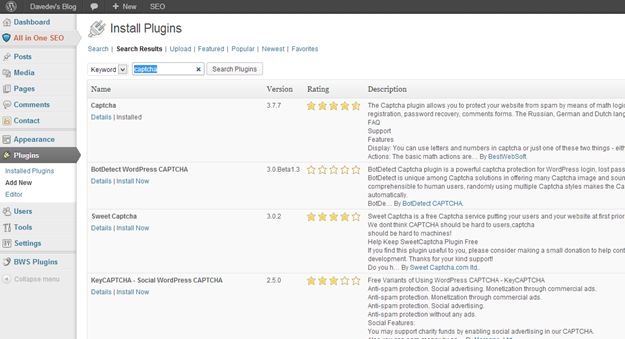
After looking at the details and user Ratings I decided to go with Captcha.
Once the Plugin is installed open up your Dashboard and select the Installed Plugins Menu. Verify that the Captcha Plugin has been activated.
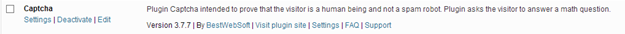
You can modify the settings if you only want certain Arithmetic functions for example, but I kept the defaults as is.
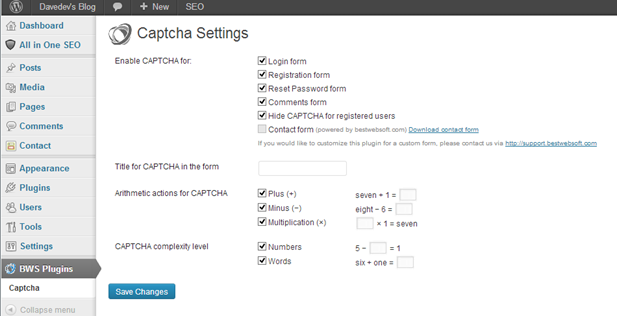
Save your changes and you are all set! The Captcha will appear on your Login forms, comments, and registrations.
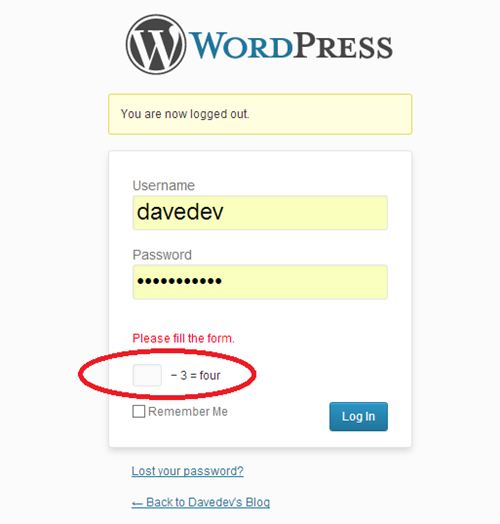
Registered users will not be bothered by any Captcha (you can turn this off if you wish) thus making it seamless for your blog commenters and restrictive for Spammers.
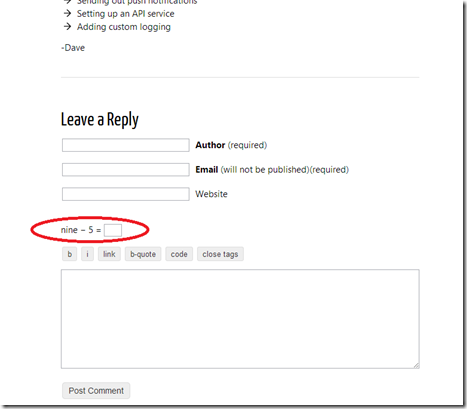
Conclusion
Since I installed the Captcha plugin a few days ago I have not received a single spam comment on my Blog. I highly recommend installing a similar plugin if you are running WordPress hosted on Azure Websites.
-Dave
