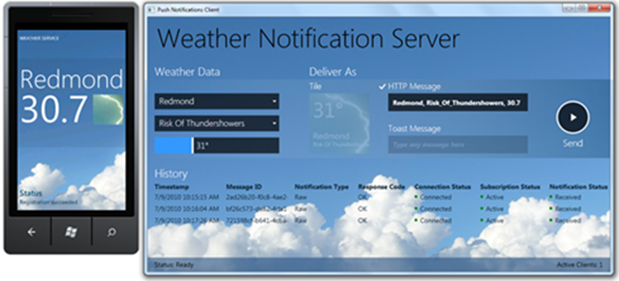Windows Phone 7 – stop dreaming, start building
July Developer Tools Update Released
During the Microsoft Worldwide Partner Conference (WPC) earlier this week we announced that the Beta Developer Tools for Windows Phone 7 are now available. With over Over 200,000+ downloads already the developer excitement around Windows Phone 7 is clear. We are pretty much feature complete now with this beta release and are working on closing out remaining bugs and performance. This is the release you should jump on if you are one of the technology preview averse. The next update of the tools should not have any major breaking changes.
One of the first things you will notice too is the speed of the Windows Phone Emulator. The time to deploy your app to the device and debug times for your application have been dramatically decreased. A new skin has been added to the phone shell as well as making the toolbar (rotate device, zoom, exit) more transparent. Developers have already been posting Tips for the updated Emulator. Expression Blend for Windows Phone is also included now as part of the Beta Tools installation. No more separate downloads! You can find out a list of some of the great new Blend features for Windows Phone 7 at the teams blog. Also be sure to check out the overview from Paul Thurrott on the announcements made during the WPC in his Windows Phone Update: July 2010 - Availability, Developer Tools Updates, and Connected Services.
If you missed the WPC keynotes the Windows Phone 7 Value Keynote was recorded so be sure to check it out. Some really nice demos in there including showing off the phone running a newer build of the operating system.
What breaking changes have occurred since April Refresh?
If you are like me you probably want to know what has changed before upgrading all the developer tools on your machine. Be sure to check out this direct link to Windows Phone 7 Beta Tools Release Notes for a detailed list of what things have been updated.
If you already have the April CTP tools you will need to select Microsoft Visual Studio 2010 Express for Windows Phone CTP – ENU in your uninstall menu first. Do not try and uninstall any of the other pieces separately. I encountered an issue myself on one of my machines that had an updated version of Silverlight 4 that prevented the tools from uninstalling. Once I uninstalled the updated Silverlight runtime I was able to uninstall the April CTP tools, installed the Beta tools, and then reinstalled the Silverlight update. Some people have also been running the XNA Uninstaller Tool which should fix any issues you might have. There is also an Official Windows Phone 7 Forums thread for April CTP uninstall issues.
Training Kit has been updated
The official Windows Phone 7 Training Kit has also been updated for the beta tools release and includes some new labs! Be sure to check out the team’s detailed blog post here on what is new and you can grab the tools over on Channel9 here.
Free Windows Phone 7 Training
If you have time next week there are also a few spots left for the Free Windows 7 JumpStart Course that will be hosted online virtually. This is two full days of training by some of the top people in the field like Rob Miles. You can also check out my Windows Phone 7 Resources list which I have been keeping updated with new training content as I come across it. This includes things like the Windows Phone 7 Design Resources Site which hosts the official design guidelines and Photoshop templates.