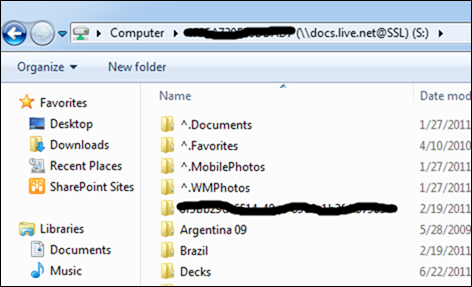How to map SkyDrive to a network drive
Tip of the day I got from someone based on the recent SkyDrive update (read more Introducing SkyDrive for the modern web, built using HTML5):
- In IE go to <skydrive.live.com/> and login using your Live ID (used IE9 in my case)
- Go to SkyDrive -> My Files and note the CID in the browser
- In Windows 7 open Windows Explorer, and select Map Network Drive
- Enter the following \\docs.live.net@SSL\XXXXX (replace XXXXX with CID from above)
and voila happy synching!