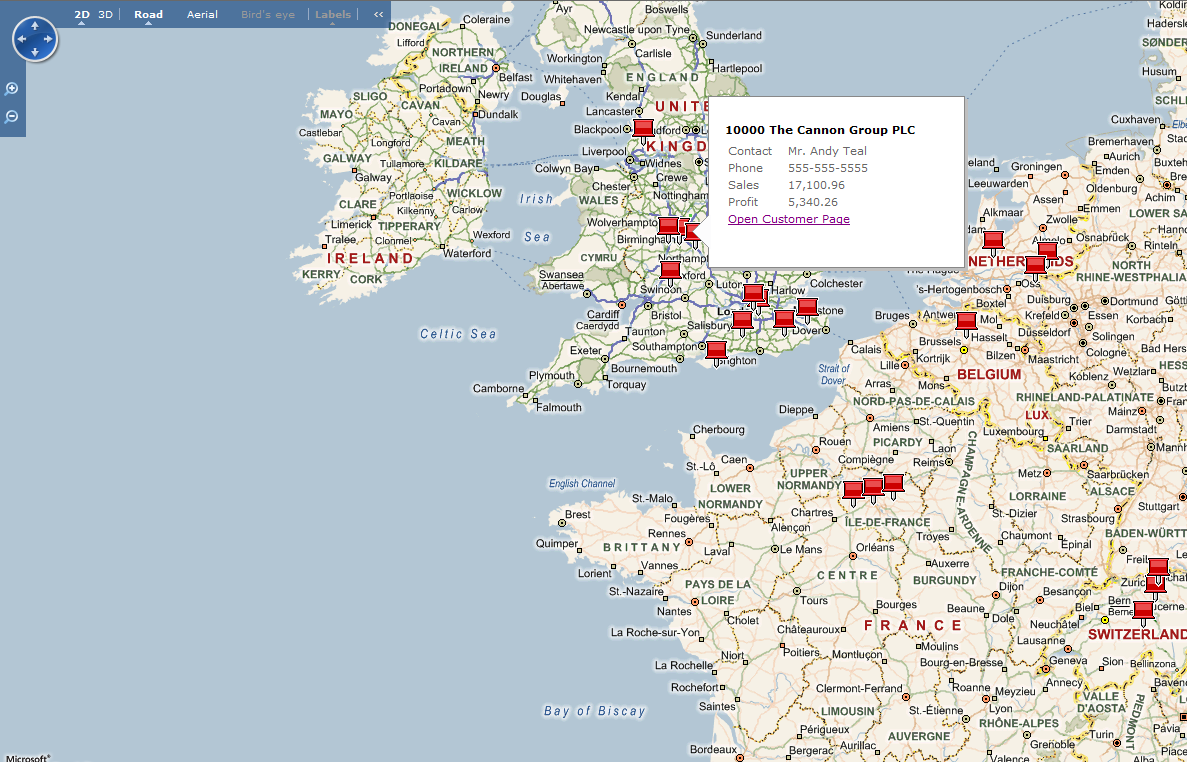The Customer MAP demo
My newest demo was shown at the NAV Partner Keynote and also on the NAV Customer General session.
I also did a very short walkthrough of the demo at the NAV06 concurrent session at Convergence – and I promised a number of people that I would add a walkthrough of how the demo is done on my blog.
This post is only an appetizer – the real stuff is going to be out here over the next couple of days – and will be a 3 step walkthrough.
- How to geocode the customers in your customer database using a Microsoft Virtual Earth Web Service
- How to use this geocode information from an intranet application using Microsoft Virtual Earth
- Adding an action to the Customer page to view other customers in the area
A screenshot of the demo can be seen here
and basically what happens is that I added a Latitude and a Longitude field to the Customer table – and created a small automation object, which can geocode adresses. Having this information in the customer table enables a lot of cool scenarios – the above one is just the first simple one, that springs into mind.
Beside the geocoding the above solution requires a Web Service codeunit to be exposed and a small intranet application.
The Web Service codeunit contains a function that returns all the customers in a rectangle of the world (given by the bottom left and the top right latlong coordinates) – and the small intranet application just calls this webservice every time you zoom or pan the map.
Stay tuned
Freddy Kristiansen
PM Architect
Microsoft Dynamics NAV