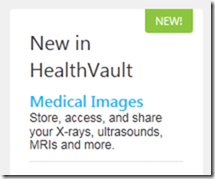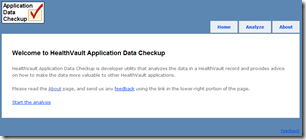HealthVault 1105 Release
Update 6/22/2011: Added link to HealthVault Mobile iOS library.
Update 6/30/2011: Added link to HealthVault Mobile Android library.
Welcome to another release and update of HealthVault!
We are very pleased to introduce new features such as HealthVault Mobile, Application Initiated Workflows, CCR/CCD Auto Reconciliation, HealthVault Application Data Checkup and more.
Fig 1. Spring in Antelope Valley, California (Courtesy Bing Images)
HealthVault 1105 release is now available in the HealthVault pre-production environment. These changes will be available in the production environment next week. The associated version of HealthVault .NET SDK is available here.
Following are some of the features and improvements in this release -
HealthVault Mobile
HealthVault Mobile provides capabilities for developers to write native mobile applications that communicate directly with HealthVault. This work is an extension of the HealthVault client interface, SODA.
An application using Mobile SODA capabilities can create a local instance by interfacing with HealthVault Shell. The details of this interface are in the CREATEAPPLICATION target of HealthVault Shell Redirect Interface documented in the HealthVault SDK reference documentation. Additionally, we have optimized the HealthVault shell to enable mobile friendly application authorization and other relevant user flows.
Mobile Shell Signed-In Experience
Users who access HealthVault on a mobile device will be automatically directed to the mobile experience. The mobile experience is a limited experience optimized for providing quick access to their important medical information. Only a limited number of data types and fields are displayed in the mobile Shell. Users can switch to the non-mobile Shell experience if needed, and if their mobile device is capable of supporting it.

Fig 2. Mobile Signed-In Experience
Mobile Client Libraries
We are supporting multiple mobile platforms by providing open-source client libraries. For each mobile client we provide a HealthVault interfacing library, a getting started guide and a sample application.
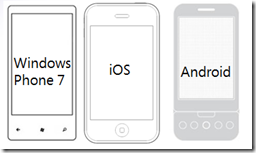
Fig 3. Open-source Client Libraries
We have open-source HealthVault client packages available for the following platforms:
Windows Phone 7: WP7 HealthVault Library
iOS (iPhone, iPad): HealthVault Mobile iOS library on GitHub.
Android : HealthVault Mobile Android library on codeplex.
While working with the above libraries, you may find the HealthVault XML schema documentation to be very useful. We have also added list of HealthVault Status & Error codes in our SDK reference documentation to help you work with HealthVault XML.
Please note - at this point all the above libraries are open-source and community supported.
Application Initiated Workflows
Application initiated sign up and record creation
There are cases when a HealthVault application has a user’s demographic information even before the user signs up for a HealthVault account. With this release, the application can send user’s demographic information to HealthVault. Demographic information possibly includes name, email address, birthdate, postal code, etc. Shell uses the information from the application to create a new HealthVault account or record. Users don’t need to re-enter demographic information in the Shell sign up page . This will simplify sign up and record creation.
Applications can send user information in POST data. The parameters to the redirect target (targetqs) are the same the GET request.
These Shell redirect targets support POST data:
- CREATEACCOUNT
- CREATERECORD
Applications should validate user information before sending it to Shell. For example, make sure the data has the correct date format for birthdate, or 5-digit number for US postal code. If Shell detects an error, it will display error text.
The format of POST data is included in the SDK document “HealthVault Shell Redirect Interface”.
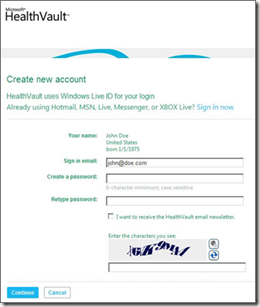
Fig 4. Account creation prepopulated with data sent by the application
Application initiated record sharing
Applications can initiate the record sharing process by calling the Shell redirect target SHARERECORD. This release enhances the features in a few ways-
- When the application sends a Custodian of the record to Shell redirect target SHARERECORD, it goes to the Share Record page in Shell. The data types and access level (e.g. view-only / view-modify) are pre-selected by application authorization rule. The Custodian can over-ride the rules, enter the email address and send the invitation email.
- For the sharing invitation recipient, shared record acceptance and application authorization are combined into one flow. The recipient user signs in to Shell. Once the sharing invitation is accepted, the application authorization page is displayed.
Single Sign On (SSO) with HealthVault
We are enabling SSO in the US HealthVault. When a user signs in to an application, they also get signed in to Shell. Similarly, when a user signs in to another application later, it will use existing Shell credential and not require the user name and password again. Shell credentials will expire after 4 hours.
Sign up age limit change
To sign up for a HealthVault account,a user must be a resident of the United States or its territories and at least 13 years of age. This is a change from 14 years of age in the previous releases.
Un-interrupted Offline Connectivity
In the past, any offline application would have to re-authorize their users if they changed their authorization rules. Partners told us that this made it inconvenient to work in offline mode. With this release, we are enabling offline applications to continue accessing authorized records with older rules even if they change their authorization requirement.
CCR/CCD Auto-Reconciliation
HealthVault can now automatically reconcile CCR and CCD documents that are uploaded by an application. For documents that are auto-reconciled, their data will be converted to HealthVault items and automatically added to the record along with the document itself. Items that are exact duplicates of items already in the record will be skipped. For offline uploads, record custodians will be notified via e-mail that new data was added to the record and provided with a link to review the new data.
Auto-reconciliation will occur if the following conditions are met:
- The user’s preference for auto-reconciliation is enabled for that application and record. This preference is presented to the user during application authorization if the application is requesting write access to the CCR or CCD data types. The preference is selected by default. Users who have already authorized an application have the opportunity to change the preference on the reconcile review page as well as the change authorization page in the HealthVault Shell.
- The CCR or CCD does not contain conditions that are coded only with ICD-9 or ICD-10. HealthVault considers these conditions as possibly sourced from billing data and therefore they should have user review.
When the above conditions aren’t met, the HealthVault will require manual reconciliation. The workflow and process for manual reconciliation has not changed in this release.
For online applications using the RECONCILE Shell target, the user will be directed immediately to the reconcile review page if the file was auto-reconciled. If the file was not auto-reconciled, then the user will be directed to the manual reconciliation page.
Documents uploaded by the user through the HealthVault Shell won’t be auto-reconciled.
Note: PutThings requests for CCR and CCD documents that are auto-reconciled will encounter longer request times due to auto-reconciliation. Actual request time length will vary depending upon the number of items in the document and the number of items already existing in the record
Medical Imaging
HealthVault has recently added support for user to upload and download medical images from HealthVault Connection Center. The HealthVault Shell now guide the user towards this feature.
Fig 5. Medical Images in HealthVault
Improved Blue Button Mappings
HealthVault can now capture more data from Blue Button files that are uploaded in the HealthVault Shell. Support for Appointments, Emergency Contacts, Providers, and Insurance Plans was added or updated.
HealthVault Application Data Checkup
HealthVault Application Data Checkup is a developer utility that analyzes the data in a HealthVault record and provides advice on how to make the data more valuable to other HealthVault applications.
Fig 6. HealthVault Application Data Checkup
You can access it here, you can read more about it on the about page. This utility is for US based developers only.
HealthVault .NET SDK Enhancements
Deployability enhancements for SharePoint Applications
We have removed the usage of reflection in parts of the HealthVault SDK so that you can now deploy all SDK binaries in Global Assembly Cache without issues.