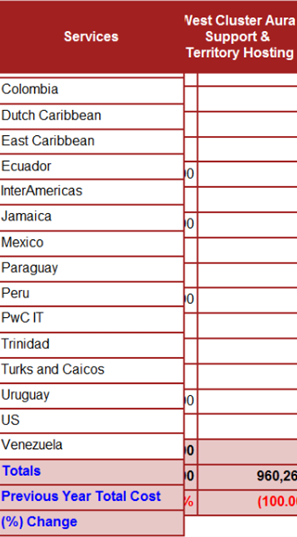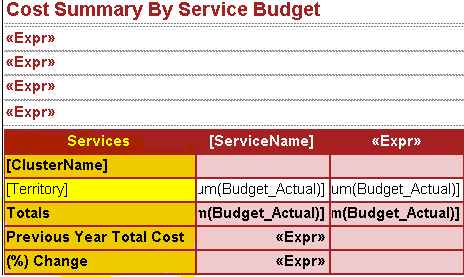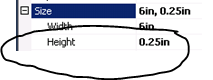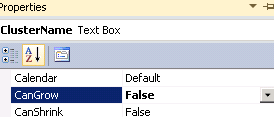How to eliminate misalignment issue on scrolling in case of fixed row and column headers in SSRS report
While building a SSRS report if you also have a requirement of having some of the columns or rows to be freezed , you are likely to run into the issue of misalignment of rows on scrolling. This misalignment looks very prominent and gets worse as you scroll down towards the extreme right corner of the report until the alignment is a full row out by the bottom as shown in Figure below.
To eliminate the scrolling issue when column header is fixed, here is what you can do :
- Make the height of each cell of the first column (The column which you fixed on scrolling) in the report design layout equal .In our example , shown in below report all the highlighted cells in yellow should be of same height , including
the header cell
a. This can be done by selecting each cell in first row, and choosing the same height in properties window. After selecting the cell, click F4 to open the properties window, and under the size enter the height and keep it same for rest of the cells in first column as well.
b. Repeat the above step a for all the highlighted cells.
2. Now , to ensure that the dynamic growth of the height of the cells does not lead to the growth of the row overall (which causes misalignment issue),perform the below steps :
a. Set the CanGrow Property of all the highlighted cells in the first column (Fixed column on scrolling) as False
b. Repeat step a for all the highlighted cells (in yellow) in the first column
that you fixed.
3.Most importantly , ensure that the browser’s zoom setting is set to 100%.On Zooming < 100% or > 100 %,the misalignment issue might show up on scrolling.Thus, if your customer wants to view
the report in zoomed version you may advise him not to use the zoom property of browser but to use zoom property of the application of which report is part of.
Misalignment issue on scrolling the report with fixed column and row header gets fixed permanently.