Outlook Gadget shows your day at glance
 If you have Windows Vista or Windows 7, you probably have the default Gadgets on your desktop displaying a handy clock and calendar. But did you know you can show your upcoming Outlook appointments there as well?
If you have Windows Vista or Windows 7, you probably have the default Gadgets on your desktop displaying a handy clock and calendar. But did you know you can show your upcoming Outlook appointments there as well?
First, download the Outlook Appointments Gadget and install it. If it doesn't appear, right click any open gadget and select Add Gadgets.

Double-click the Outlook Appointments Gadget to add it. Now find it on your desktop and drag it where you want it. Click the wrench icon to open the settings and configure whether you want the meeting organizer's name, private appointment details, and 3 or 5 appointments to display.
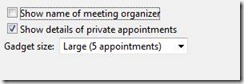
It's a helpful view, especially if you check your gadgets regularly and it might just get you to that important meeting on time!
Suzanne