Windows 8 Notifications: Push Notifications via Windows Azure Web Sites (Part 1)
If you haven't read my previous post on push notifications for Windows 8 applications, you may want to do so before continuing with the next few articles, which are a deeper dive into the development of a cloud service to support a specific Windows Store application.
To provide a more concrete scenario, I’ve developed a Windows Store application called Boys of Summer (no, it’s not actually in the store… yet?). As you might gather from the title, it’s a baseball related app and provides information about the various Major League teams. Part of the functionality of the application is to keep you up-to-date on off-season team developments like trades, management changes, etc. And, of course, push notifications are a great way to implement that.
The application interface appears below; notice that the group detail view includes a toggle switch the user can flip to be alerted for news regarding one or multiple teams.
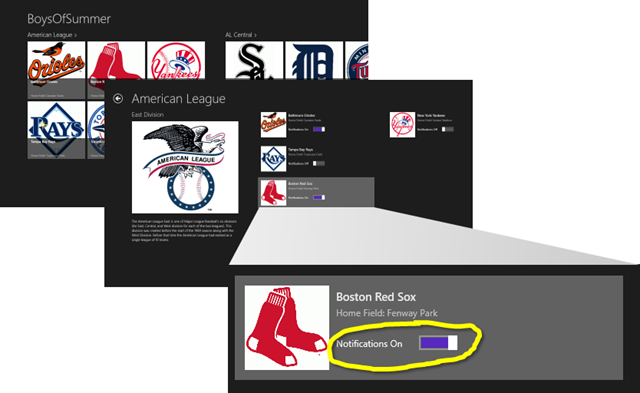
As you might expect, the user’s interest in various teams is passed on to a Cloud Service that records the client’s URI as well as the team or teams which she is interested in tracking.
The other half of the equation is a Cloud Service along with some outside stimulus that triggers the notifications. In a previous post, I’ve talked about Windows Azure Mobile Services which can greatly simplifies many push notification scenarios. Here though, I’d like to explore the implementation a bit closer to the metal, so I’m leveraging Windows Azure Web Sites, which (as of this writing) provides a free offering that is more than sufficient to support a Windows Store application like this. The resulting architecture (reusing the Windows Push Notification workflow from the MSDN documentation) is captured below.
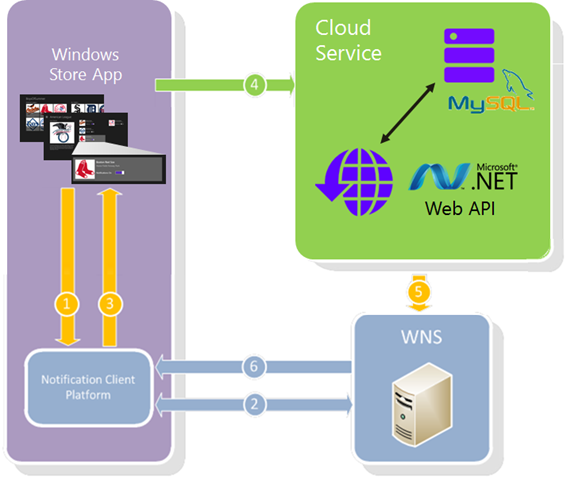
My Windows Azure Web Site includes a user interface (the ASP.NET web page shown below) that enables an operator to trigger a notification to all subscribers to a given team. The notification then shows up as toast on the client’s machine. Going forward, the manual operation of entering the notification could be automated by pulling information off of a news feed, reformatting as needed, and finally triggering the notification.
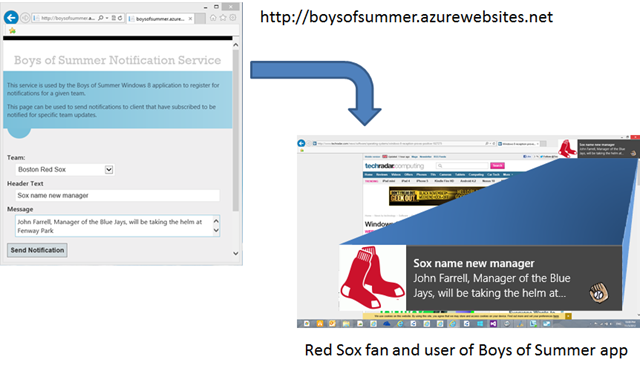
Let’s dig in a bit! In the next two posts I’ll cover: