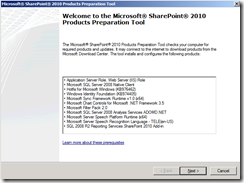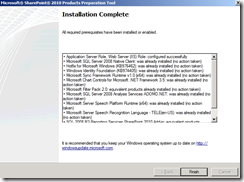SharePoint 2010 Pre-Requisites
Ah yes – the question I get asked daily.. well maybe weekly. What are the pre-requisites for SharePoint 2010? Well the best way to explain this is to show you the screenshot of “prep” tool. You can download them individually for air-gapped networks and script it or you can let the prep tool itself download and install them. If you go through the process with a disconnected machine, it will show you a similar screen indicating what is needed and what was skipped. Anyways – here is the screen shot – hope it helps someone!
Here is a screen shot of a system that already had the pre-reqs installed!
Update: A buddy of mine told me that if you install the SQL2008 R2 components instead of the SQL2008 components and run the prep tool, the precheck will fail “assuming you do not have internet access”. If you have installed the SQL 2008 R2 components and all other components, you do not need to run the pre-check, you can run the installation directly. The installation will detect if you are missing any requirements and direct you to run the pre-check. I am not sure if the product team knows about this flaw in the pre-checker but it through me for a loop.