Inside the Newest Kinect for Windows SDK—Infrared Control
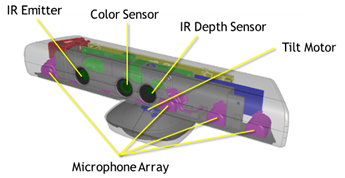 The Kinect for Windows software development kit (SDK) October release was a pivotal update with a number of key improvements. One important update in this release is how control of infrared (IR) sensing capabilities has been enhanced to create a world of new possibilities for developers.
The Kinect for Windows software development kit (SDK) October release was a pivotal update with a number of key improvements. One important update in this release is how control of infrared (IR) sensing capabilities has been enhanced to create a world of new possibilities for developers.
IR sensing is a core feature of the Kinect sensor, but until this newest release, developers were somewhat restrained in how they could use it. The front of the Kinect for Windows sensor has three openings, each housing a core piece of technology. On the left, there is an IR emitter, which transmits a factory calibrated pattern of dots across the room in which the sensor resides. The middle opening is a color camera. The third is the IR camera, which reads the dot pattern and can help the Kinect for Windows system software sense objects and people along with their skeletal tracking data.
One key improvement in the SDK is the ability to control the IR emitter with a new API, KinectSensor.ForceInfraredEmitterOff. How is this useful? Previously, the sensor's IR emitter was always active when the sensor was active, which can cause depth detection degradation if multiple sensors are observing the same space. The original focus of the SDK had been on single sensor use, but as soon as innovative multi-sensor solutions began emerging, it became a high priority to enable developers to control the IR emitter. “We have been listening closely to the developer community, and expanded IR functionality has been an important request,” notes Adam Smith, Kinect for Windows principal engineering lead. “This opens up a lot of possibilities for Kinect for Windows solutions, and we plan to continue to build on this for future releases.”
Another useful application is expanded night vision with an external IR lamp (wavelength: 827 nanometers). “You can turn off the IR emitter for pure night vision ("clean IR"),” explains Smith, “or you can leave the emitter on as an illumination source and continue to deliver full skeletal tracking. You could even combine these modes into a dual-mode application, toggling between clean IR and skeletal tracking on demand, depending on the situation. This unlocks a wide range of possibilities—from security and monitoring applications to motion detection, including full gesture control in a dark environment.”
Finally, developers can use the latest version of the SDK to pair the IR capabilities of the Kinect for Windows sensor with a higher definition color camera for enhanced green screen capabilities. This will enable them to go beyond the default 640x480 color camera resolution without sacrificing frame rate. “To do this, you calibrate your own color camera with the depth sensor by using a tool like OpenCV, and then use the Kinect sensor in concert with additional external cameras or, indeed, additional Kinect sensors,” notes Smith. “The possibilities here are pretty remarkable: you could build a green screen movie studio with full motion tracking and create software that transforms professional actors—or even, say, visitors to a theme park—into nearly anything that you could imagine."
Kinect for Windows team
Key Links