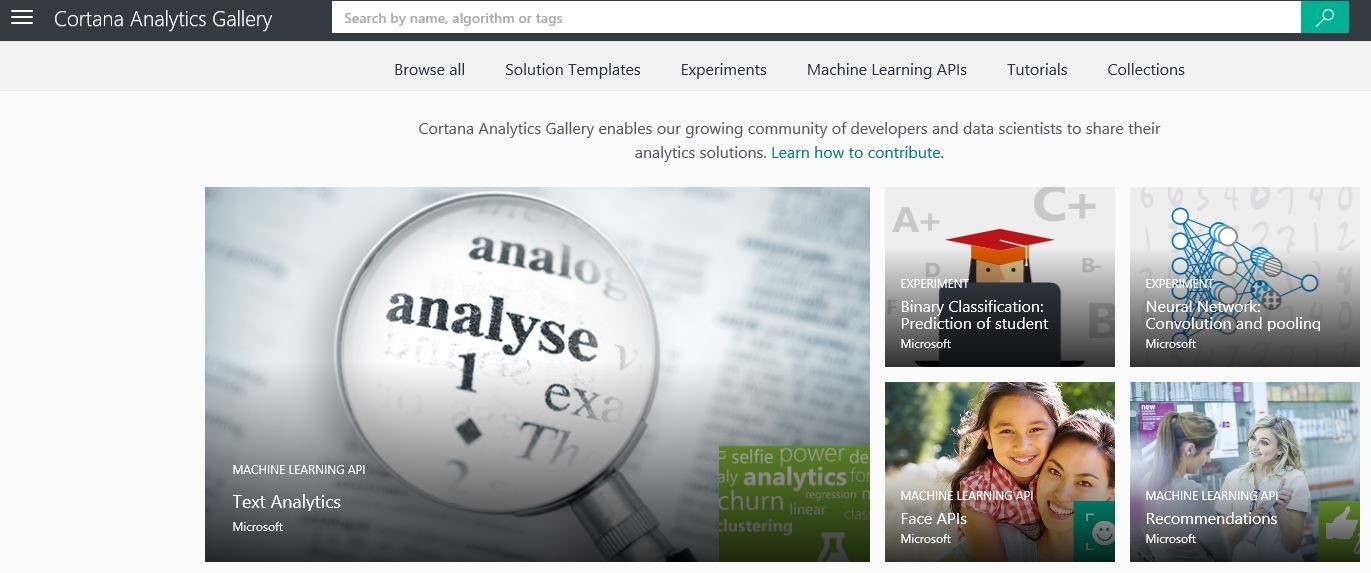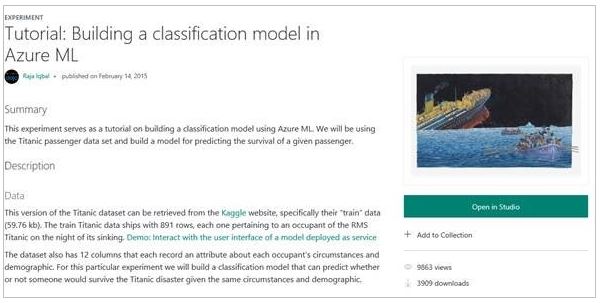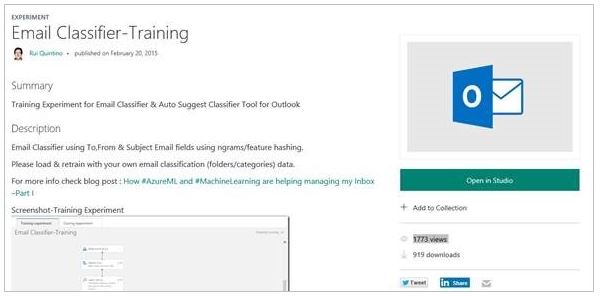Cortana Analytics Gallery Logs Over 2 Million Views Since Launch
The Cortana Analytics Gallery, formerly called the Azure Machine Learning Gallery, is a community site where data scientists and developers can share the analytics solutions they've created using the Cortana Analytics Suite. The Gallery has end-to-end solutions, methodology examples and customized walkthroughs that make it easier and faster for you to begin the process of extracting intelligent and actionable insights from your data.
Since its launch in February 2015, the number of entities in the Gallery and the number of visitors has grown rapidly. Today we have about 886 entities including experiments, ML APIs, tutorials and collections. The number of views across our most popular entities has now exceeded 2 million since launch, a great milestone.
In this post we highlight a couple of very popular community contributions and also share information about how you can contribute your own cool artifacts to the Gallery.
Classification Model on the Titanic Data Set
Contributed by Raja Iqbal, this tutorial uses the Titanic passenger data set to teach you how to build a classification model in Azure ML. It’s one of the most popular experiments in the Gallery and there is a working demo of the model available here.
Raja is CEO and Chief Data Scientist at Data Science Dojo, a global leader in data science education. Raja is passionate about machine learning, predictive modeling, paid search, text mining, online experimentation and A/B testing. His company has trained thousands of data scientists at over 100 companies globally. In his words: “Data Science Dojo is unique in the sense that we offer both data science training workshops and also build data science solutions for our customers. Being primarily a data science training company, we felt the need for having a ‘Hello World’ type of example for predictive modeling to be available for aspiring data scientists out there. We released the Titanic experiment along with a companion blog and demo to ensure that absolute beginners can get started with building a predictive model using Azure Machine Learning Studio.” His company has also contributed other tutorials, you can find a complete list here in the Gallery.
Outlook Email Classifier
Rui Quintino, who leads the BI & Analytics team at DevScope, a company that specializes in implementing solutions using the Microsoft data platform, contributed this model to the Gallery. This is a tool he personally uses to classify emails as they arrive into his Outlook Inbox. This experiment has proven to be very popular with our audience and he even wrote a story behind the idea in his blog.
When Azure ML released earlier this year, clients of DevScope started asking to use the new tool, so Rui and his team started to do a deep dive on the platform. Today, ML gets heavily used in DevScope’ own proprietary document capture platform and internally by their R&D teams. As Rui puts it, “Feature hashing is a relatively complex topic in text mining, but it can be demonstrated with a simple demo. It’s not magic. I already had some code & forms in Outlook to classify emails, so I integrated the Azure Machine Learning model into it – and it’s still working! Additionally, the Gallery was just starting at that time, and we couldn’t possibly resist using it and contributing.”
Contribute to the Gallery
Those are just two examples of the many creative solutions you will find in the Gallery. Here are some reasons you should consider contributing to the Gallery yourself, just as Raja and Rui have successfully done:
- It’s very, very easy to publish. We made collaboration between community members super easy.
- Contributing to the Gallery is a great way to help others navigate around some of the complexities of ML. Someone else can take your model and literally put it to work in a matter of minutes to solve their problem. How cool is that!
- For data scientists, it’s a great way to make their work more visible and build a reputation.
Interested to contribute? Learn how to do so here.
The Cortana Analytics Gallery Team