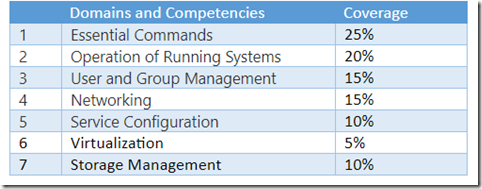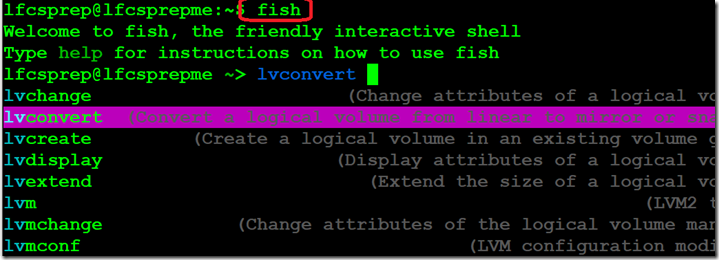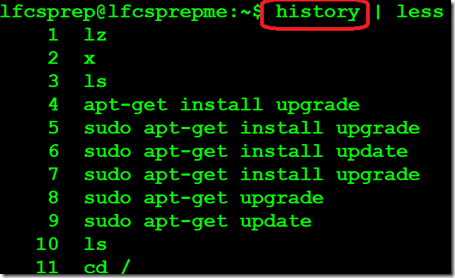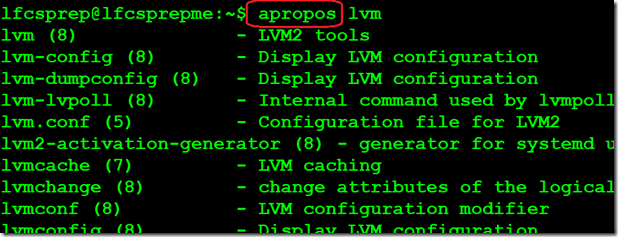[Linux] LFCS prep and easy way to remember commands
I’m into LFCScertification preparation for the past one year on and off. It is not an easy job for a beginner to digest the information spread across the topics ranging from basic commands to virtualization.
I started as a Newbie to Linux, today having a considerable knowledge on Linux environment but still struggling to use the right switch key at first shot. Very important thing is, we keep forgetting the commands if there is no continuity in preparation especially when not using Linux as primary OS for day work.
One thing I learned during this time period is, “there is always more than one way to do things in Linux”. That’s the spirit keep motivated me to go strong for the exam. My learning started with deploying 1) Azure Linux VM prepared for RDP, then 2) dedicated laptop installed using bootable USB (thanks to Rufus), 3) then formatted ubuntu and installed Centos to get a feel 4) Again back to Ubuntu
[embed]https://twitter.com/MahesKBlr/status/779008726908833792[/embed]
5) then Redhat machine in Azure 6) then tried bash on windows (WSL), 7) tried Hyper-V manager to have Ubuntu and Centos but finally heavily using Azure Ubuntu Linux for giving my exam. After all this trial and error, now I can talk about the variants ![]() , understand any command and its purpose, can write a small bash script for a cron job, manage system services, install the missing pieces and prepare a machine etc.
, understand any command and its purpose, can write a small bash script for a cron job, manage system services, install the missing pieces and prepare a machine etc.
[embed]https://twitter.com/MahesKBlr/status/917053415502397441[/embed]
Now, coming back to the topic, It is not always easy to remember and recollect the Linux commands with various switches. It needs a lot of practice and continuous hands on to get memorized otherwise we will be managing with 10-15 commands with lots of trial and error. Now, I love my terminal windows than Linux IDE. I stopped spending time installing GUI or RDPing, I manage to live with only commands for anything. It forced me to think through deep enough and also gives me a various flavor to choose from. Here today, I would like to leave with these 3 Linux tools which would help us any day to get the right commands to use. Later we can deep dive man pages for switches.
tool #1:- Fish is an awesome tool help us to get an autocomplete for the entered command with all possible options. It actually takes to the fish shell, where we need to enter the partially broken commands to get variants.
tool #2:- History command is the one which most frequently use to recollect the command switches. I highly recommend making use of this when we copy paste certain commands from net for the first time to make it work then later we forget the steps we arrived.
tool #3:- Apropos, this one is a personal favorite. When I doubt, run apropos command to get all the possible nearest commands. Many times we know there will be a command way to manage database say mysql but won’t know the full command in hand to try. This command fills the gap by providing all the list containing the search keyword.
Few other useful commands for productivity, (1) tmux
[embed]https://twitter.com/MahesKBlr/status/907280156380692480[/embed]
(2) apt-cache search <pckg name> (3) sysctl (4) find (5) grep (6.) tree (7) watch elinks (8.) ps (9) top/htop (10) tar.
Let me know your favorite ones ![]() .
.