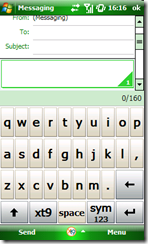Loving My New Samsung Omnia
 After a couple of years with an M3100 I got an upgrade to a Samsung Omnia i-900 a couple of weeks back. I'd heard mixed reports and I must admit it wasn't exactly love at first sight. The Samsung "Widget" homescreen, which was the only customised screen I could find initially, looks quite cool but is a bit of a dead-end functionality-wise.
After a couple of years with an M3100 I got an upgrade to a Samsung Omnia i-900 a couple of weeks back. I'd heard mixed reports and I must admit it wasn't exactly love at first sight. The Samsung "Widget" homescreen, which was the only customised screen I could find initially, looks quite cool but is a bit of a dead-end functionality-wise.
It took me a little while to figure out how to switch to the other customised homescreens. Go to Settings (Personal tab), Today (Items tab) and select either Samsung Today 1 or Samsung Today 2 (below I switch to Samsung Today 1).
My preference is for Samsung Today 2 which offers "finger sized" quick access to all the key features and really nice shortcuts for your frequently used contacts and settings.
The button on the top right of the device is a handy shortcut for the "Main Menu" screen and task manager and I've found typing using the Samsung virtual keyboard to be quite manageable as well.
All in all, after a slightly shaky start, I love it. I haven't even mentioned the built-in GPS which, with the aid of Live Search, helped me find the MSDN event venues in both Bristol and Exeter.
Technorati Tags: samsung,windows mobile,live search,omnia