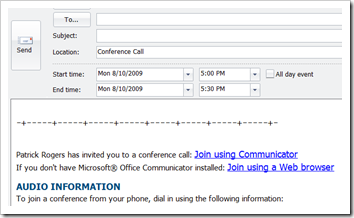Office Communicator Mobile 2007 R2 Update
The folks over in the Office Communications Server Team certainly don’t sit around resting on their laurels very long.
Not only have they managed to get OCS 2007 R2 out the door and get to work on the Wave 14 release, but they have recently released an update to Communicator Mobile. The update adds a number of very cool features that benefit both users of Windows Mobile 6.1 and the upcoming Windows Mobile 6.5.
My favorite feature is the integration with OCS Audio Conferencing that makes it really easy to jump into a conference call without having to fumble around for dial in numbers and Conference ID’s. Now that I am voice enabled on OCS, scheduling Conference Calls from my PC is as easy as booking an appointment in Outlook. Joining the call from my PC was really easy as well because I could simply click the “Join using Communicator” link and I am dropped right into the call.
Up until now however, joining that same call from my mobile phone meant looking up 800 numbers and meeting ID’s… not an easy feat when you are driving in between meetings.
With the update client, I pull out my Windows Phone, navigate to the calendar item, open the Menu and choose “Join Conference”. A screen screen pops up letting me know I am joining the conference, my phone rings, is automatically answered and I am dropped right into the call. All I have to know is that I have a call to attend and OCS/Communicator takes care of the rest.
To get your hands on the new release and the other cool new capabilities, you can either go to www.getcomo.com or visit the Microsoft Downloads site. For more information on this release and other updates from the Office Communicator team, you can visit the Office Communicator Team Blog.