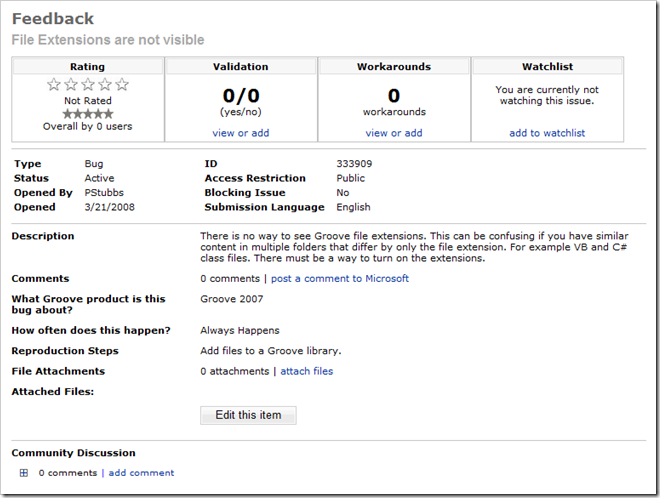Send Groove Bugs and Feedback Directly to the Product Team
Feedback
Although finding and fixing bugs is important to the product team. Another equally import area is about collecting feedback. Feedback is super import for setting the direction of current and future features. Let us know what features you like, dislike or want to have in the next version. Just like the bugs the feedback goes directly to the product team and every piece of feedback is considered and evaluated.
Links for more Groove Information
· Learn more about all the Groove products at Microsoft Office Online
· Check out Groove Advisor for IT Professionals, Developers and Users of Groove
· Browse solutions or contact a support professional for help with Groove 2007
· Browse solutions or contact a support professional for help with Groove Server 2007
What happens to my bug after I submit it?
After you submit your bug it is automatically is added to the Groove internal bug database and is handled just like any other bug. You also can monitor the status of your bugs using the dashboard page. The dashboard page shows you information about the bug. You can also add comments and vote for bugs that others have submitted. The dashboard page shows the voting and rating status at the top. Here is a sample bug that I have submitted. This was a bug that a good friend, Ken Getz, asked me about at the ODC 2008 conference.
 Download a free trial Download a free trial |
You can now submit your bugs or feedback directly to the Groove product team. The Groove team has set up a new Microsoft Connect site to allow you to submit and track your bugs. These bugs go directly into the product team's bug database. The bugs are handled the same as bugs submitted by internal Groove developers and testers.
How to join. Browse to https://connect.microsoft.com/availableconnections.aspx find “Microsoft Office Groove 2007” on the list and click apply on the right. This will give you access to the site and allow you to submit bugs and feedback. |