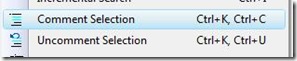Did you know... How to quickly comment and uncomment code using keyboard shortcuts? - #017
Ah, it really is the simple things in life, isn’t it?
Use Ctrl+K, Ctrl+C to comment code and Ctrl+K, Ctrl+U to uncomment code. All the default settings, including the General Development Settings, Visual Basic, C#, and C++ have these commands bound to this keyboard shortcut.
You can find these commands under the Edit – Advanced menu at
If your keybindings are different, check out yesterday’s tip on how to see what command is bound to what keyboard shortcut.