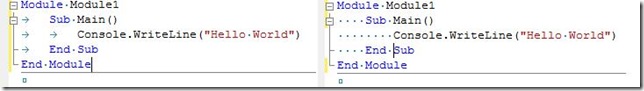Did you know... How to view Visible White Space - #003
A simple, but very powerful, little feature, especially when you deal with white space as much as I did when I tested the editor. The first time I saw one of our developers using it, I thought, “Yuck!” But now I’m addicted, even when I’m not testing white space v. tabs.
From the Menu Bar, go to Edit – Advanced – View White Space
From the keyboard, press Ctrl+R, Ctrl+W (using the General Settings configuration)
Note: This command is only available when a file is open. The visible white space state will persist across new files, reopening files, and, most importantly, Visual Studio sessions.