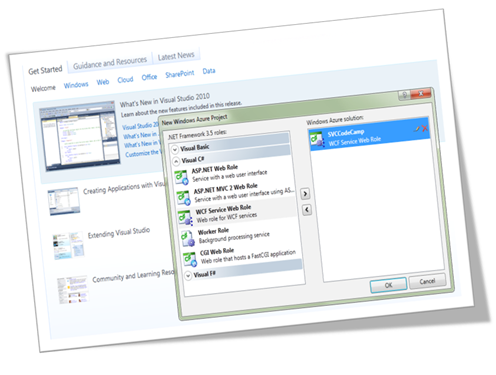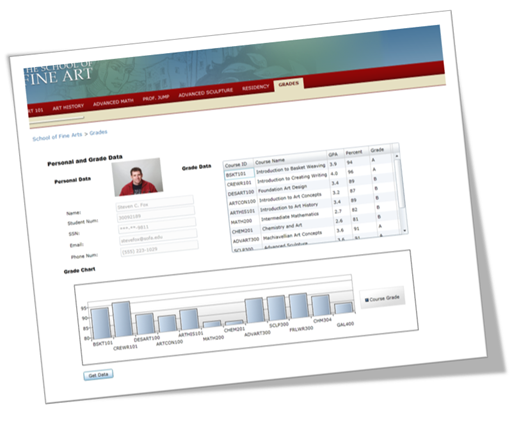Talking Windows Azure at the Silicon Valley Code Camp–Oct 8-9
I’ve been on the road this week attending the SharePoint Conference 2011, but Donovan Follette, Paul Stubbs and I took a detour on the way back to Seattle to join ~3,000 developers at the Silicon Valley Code Camp (10/8-9). The code camp was held at the FootHill College in Los Altos Hills, just outside of Sunnyvale, California. We were also joined by Bruno Terkaly, one of our local Developer Evangelists on the ground here in Cali and Lynn Langit. As a team, we presented a number of different sessions within the Windows Azure track, which included the following sessions:
- Getting Started with Windows Azure: A Developer’s Introduction (Steve Fox)
- SharePoint, Office 365 and Windows Azure (Donovan Follette)
- Overview of Windows Azure AppFabric Service Bus, v2 (Paul Stubbs)
- PAAS Developer Tooling – Windows Azure (Bruno Terkaly)
- SQL Azure for Developers – (Lynn Langit)
As a follow up to the Getting Started with Windows Azure session, I’m posting the deck that I presented so folks can walk through the slides as a review (or to see what you missed). In essence, the session covered three main areas of the Windows Azure Platform: Windows Azure, SQL Azure, and Windows Azure AppFabric. Click the arrows in the embedded Office Web App to walk through the slides and the different topic areas covered in the session.
To hit home some of the key points of the talk, I walked through a number of demos including those listed below. This blog provides a follow-up link to those that want more information about each of the areas that we discussed. The following bullets provide a quick overview of the demos shown and any helpful links you may want to take a look at to get more information.
- The main Windows Azure landing page on microsoft.com (www.microsoft.com/windowsazure). You can use this site to get information on existing case studies (e.g. who’s using Windows Azure today), pricing information (i.e. the cost calculator), finding the developer SDK/Tools, signing up for a free Windows Azure account, and more.
- The main Windows Azure Management portal—you can sign in from the above link, which provides you with all of your web-based portal capabilities to managed services, database provisioning, service bus management, and so on. I also walked through the core Visual Studio tooling that provides you with a set of project templates that you can use to build and deploy cloud solutions to Windows Azure. You can get the tools and SDK from here: https://www.microsoft.com/windowsazure/sdk/.
- The Windows Azure Toolkit for Social Games and Tankster.net (www.tankster.net), which is a live, Windows Azure-based game that allows you to blow up your friends’ tanks. More importantly, it illustrates how you can use HTML5, Access Control Service (ACS) and Windows Azure to build a functional game using the different parts of Windows Azure. You can download the toolkit from Codeplex at https://watgames.codeplex.com/.
- A new Red Shirt Productions demo, which illustrates the new features of the Windows Azure AppFabric Service Bus, to show a shopping (i.e. ‘topics’ being sent along the service bus) and analytics (polling messages/data running across the service bus). There’s no accompanying download, but folks in the session got to play along and buy products to see real-time updates being shown through the Analytics tab.
- A cloud-based LOB application (integrating O365 and service bus to surface LOB data from on-premises to the cloud). This was built using the Windows Azure and SharePoint Developer Training Kit, which you can download from here: https://msdn.microsoft.com/en-us/hh127603.
It was good to get a chance to talk to folks about Windows Azure and how you can get started. More in upcoming posts! In the meantime, check out Paul Stubbs’ blog and Donovan Follette’s blog for other, related posts from the code camp and SharePoint Conference.
Steve
@redmondhockey