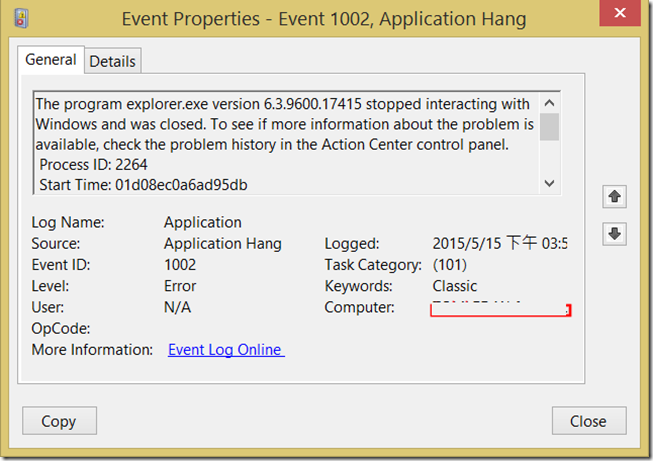Windows 8 與 Windows Server 2012 以上版本檔案總管 (explorer.exe) 停止回應問題
Windows 8.0 , Windows 8.1, Windows Server 2012, Windows Server 2012 R2 在 2015 年3月 9日之 Windows Update 更新KB3033889 確認會引起有安裝中,日,韓輸入法 (IME) 之 Windows 8, Windows 8.1, Windows Server 2012, Windows Server 2012 R2 作業系統檔案總管發生停止回應的狀況,使用者會感覺每隔一小段時間整個視窗環境便會凍結住,這是因為檔案總管已經發生 Application Hang 狀況,Windows 用戶可以檢查事件管理員 ( Event viewer ) 是否會看到類似如下圖般的錯誤紀錄 Application Hang , Event 1002。
會造成檔案總管 Application Hang 住的原因很多,但如果您是 Windows 8.0 , Windows 8.1, Windows Server 2012, Windows Server 2012 R2 有使用中文輸入法之用戶並且自 2015年3月中以後才發生此種狀況,但很有可能是此更新所造成的。可以至 https://support.microsoft.com/zh-tw/kb/3048778 下載安裝 HotFix 解決此一惱人的問題。