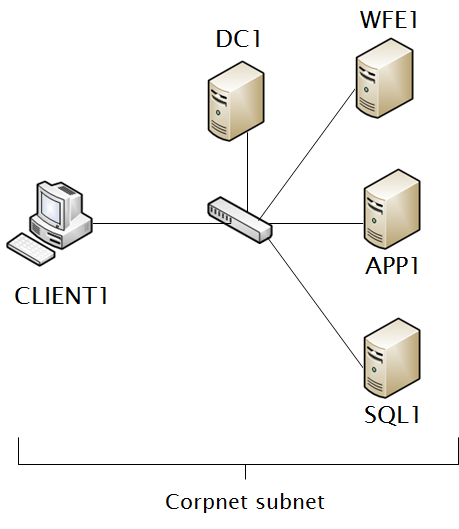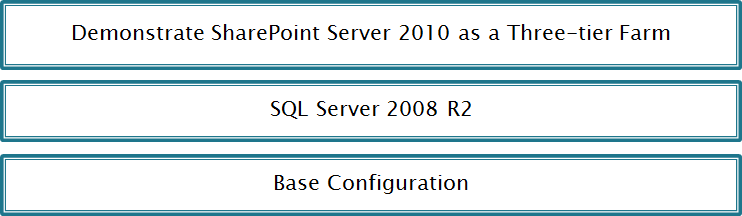Three-tier farm Test Lab Guide (TLG) for SharePoint Server 2010 published
The Test Lab Guide: Configure SharePoint Server 2010 in a Three-Tier Farm describes how to install and configure SharePoint Server 2010 in a three-tier farm configuration (web front end/application server/database server), starting with the computers in the Base Configuration test lab.
Here is the resulting test lab configuration.
This TLG takes you through a default installation of SharePoint Server 2010 in a distributed capacity that is more suited to a typical enterprise SharePoint deployment. This TLG is in contrast to the previously published Test Lab Guide: Configure SharePoint Server 2010 as a Single Server with Microsoft SQL Server, which is designed to get SharePoint Server 2010 installed as quickly as possible on a single server.
There are step-by-step instructions for the following:
- Configuring the Base Configuration test lab (if you have not already done so).
- Installing and configuring a new server named SQL1.
- Installing SQL Server 2008 R2 on the SQL1 server.
- Installing SharePoint Server 2010 on APP1.
- Installing and configuring a new server named WFE1.
- Installing SharePoint Server 2010 on WFE1.
- Demonstrating the facilities of the default Contoso team site on WFE1.
The resulting test lab is a place for you to begin learning more about SharePoint Server 2010 in a distributed installation and how it can help your business.
Here is the set of TLGs in the three-tier SharePoint TLG stack.
If you have a suggestion about a SharePoint Server 2010 TLG that we should be considering, let us know at tlgfb@microsoft.com.
To get started with SharePoint Server 2010, see the following:
- SharePoint Server 2010 TechCenter (https://technet.microsoft.com/sharepoint/ee263917)
- SharePoint Server 2010 Technical Library on TechNet (https://technet.microsoft.com/library/cc303422)
- SharePoint Developer Center (https://msdn.microsoft.com/sharepoint/aa905688)
- Getting Started with SharePoint Server 2010 (https://office.microsoft.com/en-us/sharepoint-server-help/?CTT=97)
Enjoy!
Joe Davies
Principal Writer
SharePoint Server Platforms and Infrastructure Writing Team