Business-Ready Silverlight 4 Ships April 15
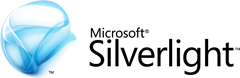 Silverlight 4 ships April 15. Silverlight 4 is “Business Ready” with the features ISVs need to build rich Internet applications.
Silverlight 4 ships April 15. Silverlight 4 is “Business Ready” with the features ISVs need to build rich Internet applications.
Silverlight is a powerful development platform for creating rich media applications and business applications for the Web, desktop, and phone.
Based on the Microsoft .NET framework, the free Silverlight plug-in works across multiple browsers, devices and operating systems to bring new interactivity to the Web. With extensive layout and styling options, powerful communication protocols, robust data access, and support for user interaction and high-definition media, Silverlight helps create fast, smooth, and visually rich customer experiences. Silverlight applications can be developed quickly with the Microsoft Web Platform, Visual Studio, and Expression Studio.
See What's New in Silverlight 4 Whitepaper.
See Building Business Applications with Microsoft Silverlight.
Why Use Silverlight?
- Create rich Internet applications that go way beyond HTML, with support for 2D vector graphics, animation, HD video, interactivity and more
- Enjoy cross-platform, cross-browser, and cross-device compatibility
- Tap the tried-and-true .NET development tools and libraries, which are used by millions worldwide
- Develop applications rapidly using the technology and skills you have today, reducing the need to replace tools, servers or people
Key Silverlight 4 Features for ISVs
The following features in particular make Silverlight a viable and compelling technology for building business applications:
- WCF RIA Services. WCF Rich Internet Application (RIA) Services and Visual Studio 2010 provide an elegant solution for handling the transmission of data across the tiers of your application, data validation, and change tracking. In doing so, they provide a unified model for client-side and server-side development, making a traditionally difficult job for the developer much easier.
- Rich data controls. Silverlight provides a rich library of over sixty controls complimented by open source and vendor control packs. The new, functionality-rich data bound controls such as the DataGrid, ContentControl, DatePicker, and charting controls provided by the Silverlight Toolkit make it much easier to display data in an attractive manner. New controls such as the RichTextArea control make it much easier to capture formatted text input. Working with large quantities of data and handling data paging is also much easier with the DataPager control, which largely automates this job.
- Page navigation. Silverlight provides a page navigation framework, making it much easier to support navigation between pages. You can control how and when page navigation should interact with the browser history journal, and it also provides URI mapping, enabling you to use meaningful URIs to navigate between the different pages in your application.
- Out-of-browser support. The out-of-browser feature enables your users to continue working while disconnected from the network. For example, you could write an application that synchronizes their changes back to the server the next time they connect. Out-of-browser applications can also run as trusted applications with more privileges, making tasks requiring local resource access possible. For example, you can access the local file system, interact with Office applications, or have full keyboard access in full-screen mode.
- Shared code validation. The validation feature support means you can write your validation logic once, and have the code automatically reused in the client and on the server. You can also declaratively apply basic validation support, such as length and range checks.
- Local resource access. Silverlight enables out-of-browser Silverlight applications to access local resources, such as the file system and clipboard, as well as other local applications and devices that provide a COM interface. Using the COM support enables your Silverlight business applications to integrate with Office applications such as Excel or Outlook and perform many other tasks previously not possible from Web applications.
- Printing support. Silverlight printing support enables you to print whole pages and specific data items directly from your business applications.
- Command support. Silverlight now provides support for commands in the same way that WPF does for desktop applications. Commands provide a way to data-bind specific operations in your application to controls in your application’s user interface. This command approach supports patterns like Model-View-ViewModel (MVVM) that promote code separation, maintainability, and testability.
- Drag and drop. Silverlight applications can now expose drop targets, enabling users to drag files to your Silverlight applications. For example, a user could drag and drop an Excel document onto a Silverlight application and have the application automatically display its data in a DataGrid control.
- Right-click support. You can now create your own right-click pop-up menus to further enhance the user experience and provide easy access to context-specific features and functions.
How to Get Started Using Silverlight
See the Official Getting Started with Silverlight Site. It provides step-by-step walkthrough of how to install the developer system and include some great tutorials.
See the Silverlight 4 training course on Channel 9. The Silverlight 4 Training Course includes a whitepaper that explains all of the new Silverlight 4 features, several hands-on-labs that explain the features, and a 8 unit course for building business applications with Silverlight 4. The business applications course includes 8 modules with extensive hands on labs as well as 25 accompanying videos that walk you through key aspects of building a business application with Silverlight. Key aspects in this course are working with numerous sandboxed and elevated out of browser features, the new RichTextBox control, implicit styling, webcam, drag and drop, multi touch, validation, authentication, MEF, WCF RIA Services, right mouse click, and much more!
MSDEV also brings you a series of training videos on Silverlight 3 at Microsoft Silverlight 3 Series.This series of on demand web seminars will walk through the technology fundamentals, data, graphics, and .NET RIA Services of Silverlight 3.
Bruce D. KyleISV Architect Evangelist | Microsoft Corporation