TNWiki Article Spotlight – Azure Bot Framework: Introduction to Azure Bot Service and QnA Maker
Dear All,
Welcome to the TechNet Wiki Tuesday – TNWiki Article Spotlight.
The days are running faster and we are already in mid of February 2019. The spring is on the way and the flowers are all waiting to see the new world with smile.In this awesome season I would like to share all an awesome article which explains in detail about Introduction to Azure Bot Service and QnA Maker by George Chrysovaladis Grammatikos.
Azure Bot Service provides tools to build, test, deploy, and manage intelligent bots all in one place. Bot are like modern web applications which uses APIs to send and receive messages. QnA Maker is an API service which allow users to add question and answer support to your bot.
The main reason why i select this article as this article deeply explained about how to use the Azure Bot Service and deploy an Azure Bot with QnA Maker service via the Azure Portal also explains in detail about how to download the code locally and test the changes using the Azure Bot Framework Emulator.Hope this sounds interesting and you will love to this article and here I would like to highlight few interesting topics covered in this article.
- Azure Bot Connectors
- Azure Bot Service
- Search For Web App Bot
- Deploy Web App Bot
- Bot templates
- C#, Node.js Language
- QnA Maker
- Create a QnA service in MS Azure
- Data Sources for QnA Maker Content
- Configure Web App Bot To Use the KB
- Connect The Azure Bot To Skype
- Build Azure Web App Bot on Visual Studio IDE
- The Bot Framework-Emulator
- Configure the Bot Framework-Emulator
If you are curious to learn more about Azure Bot Service and QnA Maker then this article guides you all in detail to getting started. Thank you George Chrysovaladis Grammatikos for sharing the lovely article to our TechNet Wiki Community.
PS: Todays Banner Image from Bala S, Thank you for sharing the lovely banner for TN Wiki community.
See you all soon in another blog post.
Thank you all.
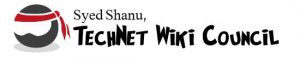 MSDN Profile | MVP Profile | Facebook | Twitter |
MSDN Profile | MVP Profile | Facebook | Twitter |
TechNet Wiki the community where we all join hands to share Microsoft-related information.
