TNWiki Article Spotlight – Microsoft Bot Framework: Real Life Example of Authentication Using Azure Bot Service And FitBit Web API
Dear All,
Welcome to the TechNet Wiki Tuesday – TNWiki Article Spotlight.
We are in a lovely season month ,In this season month I would love to wish all our TechNet Wiki family members a advance Merry Christmas and a Very Happy New year,Thanks to Rajeesh menoth for this lovely banner image.
We are all in festival mood and looking forward to welcome New year in few more days.In this lovely occation I would like to share with you all a lovely article which explaines in detail about Microsoft Bot Framework: Real Life Example of Authentication Using Azure Bot Service And FitBit Web API by Mandar Dharmadhikari
The reason I chose these articles as Working with Authentication in any application is very very important part and in this article Mandar has explains in detail about Microsoft Bot Framework: Real Life Example of Authentication Using Azure Bot Service And FitBit Web API, Here I would like to highlight few interesting topics covered in this article.
|
|
If you are curious to learn more about Authentication Using Azure Bot Service And FitBit Web API then this article guides you all in detail to getting started. Thank you Mandar for sharing the lovely article to our TechNet Wiki Community.
See you all soon in another blog post.
Thank you all.
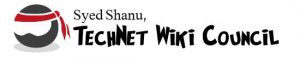 MSDN Profile | MVP Profile | Facebook | Twitter |
MSDN Profile | MVP Profile | Facebook | Twitter |
TechNet Wiki the community where we all join hands to share Microsoft-related information.
