WSUS Catalog import failures
We are currently working on a known issue with importing updates on WSUS 5.0 (Windows Server 2016) from the Microsoft Update Catalog, which fails with the following error: “This update cannot be imported into Windows Server Update Service because it is not compatible with your version of WSUS," as shown in the image below.
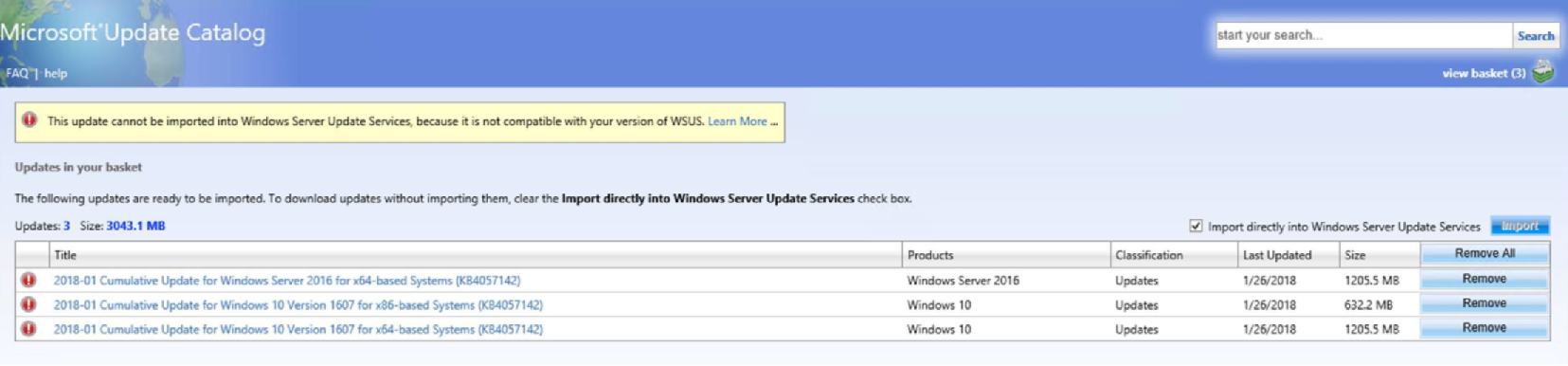
We are aware of the issue and presently working on a fix. In the meantime, the following workarounds can be used to unblock your deployment:
- After clicking on the “Import Updates…” option in the WSUS console, an Internet Explorer window will open on the following URL: https://catalog.update.microsoft.com/... &Protocol=1.20
- Before proceeding with importing the updates, change the “1.20” protocol value in the URL to the previous protocol value “1.8”. The URL should look like this when you’re done: https://catalog.update.microsoft.com/... &Protocol=1.8
Going forward, please visit the Tech Community Windows 10 Servicing Page for future WSUS-related posts.